 Anonymous (antidetect) browsers are necessary to hide PC footprints and parameters. For example, if for attracting visitors to another web-site such platforms as Facebook, Yandex or Google Ads are used, you might be banned when launching ads from several accounts from browsers such as Firefox or Chrome if settings are incorrect. Or when you have more than three accounts in a social network for product advertisement: without a proxy or antidetect browser such accounts can be blocked because of the same IP-address.
Anonymous (antidetect) browsers are necessary to hide PC footprints and parameters. For example, if for attracting visitors to another web-site such platforms as Facebook, Yandex or Google Ads are used, you might be banned when launching ads from several accounts from browsers such as Firefox or Chrome if settings are incorrect. Or when you have more than three accounts in a social network for product advertisement: without a proxy or antidetect browser such accounts can be blocked because of the same IP-address.
There are a lot of antidetect browsers with similar features in the network. A perspective project may be distinguished out of them - Clon Browser. When compared with same services the price for the same services differs; namely, in average the price for “Novice” package in another antidetect browser constitutes between 30$ and 110$, whereas, the price for Clon Browser start package constitutes 10$. As well, a custom package may be executed which will include only the functions which may be useful. The price shall be discussed with the customer support, as well as the functions you want to have.
Clow Browser is a product by a small team of Singapore developers. As they declare on project’s official web-site, “profile setup in ClonBrowser creates individual environment for information view and search”. To use ClonBrowser, it is recommended to have translator at hand unless you speak English. Translation into Russian is available, but it is incomplete, so far. They promise to fix the situation in future updates.
 Maskfog is a modern anti-detect browser that gives all the tools for anonymous surfing and multi-accounting. The service is notable because it equips users with their own clean proxies and also gives full access to the functionality on the free version. The browser also has a fingerprint swap feature (User agent, Cookie, Timezone, Flash and more).
Maskfog is a modern anti-detect browser that gives all the tools for anonymous surfing and multi-accounting. The service is notable because it equips users with their own clean proxies and also gives full access to the functionality on the free version. The browser also has a fingerprint swap feature (User agent, Cookie, Timezone, Flash and more). We recently added 11 new countries to the Shared IPv4 tariff. We see that you are actively buy them, so we decided to add 12 new countries. In "Shared IPv4" tariff we added:
We recently added 11 new countries to the Shared IPv4 tariff. We see that you are actively buy them, so we decided to add 12 new countries. In "Shared IPv4" tariff we added:  If you're traveling, whether it's to another city or another country, Airbnb can help you find the right accommodation. This is a convenient service for comparing prices, service, and other parameters. Users also leave reviews about hosts and hotels, which allows you to find the best option. Airbnb has dozens of lodging categories for every taste: breakfast, seaside, on-the-go, in a cave, with a pool, and more. The service has recently stopped working in some areas. But that's no reason to postpone your long-awaited trip, because there is a way to get access to Airbnb without restrictions. We'll use proxies and other tricks.
If you're traveling, whether it's to another city or another country, Airbnb can help you find the right accommodation. This is a convenient service for comparing prices, service, and other parameters. Users also leave reviews about hosts and hotels, which allows you to find the best option. Airbnb has dozens of lodging categories for every taste: breakfast, seaside, on-the-go, in a cave, with a pool, and more. The service has recently stopped working in some areas. But that's no reason to postpone your long-awaited trip, because there is a way to get access to Airbnb without restrictions. We'll use proxies and other tricks. The market of browser extensions hasn’t seen an update a long time ago, and it is the reason to make a new product, that’s what we did. We are glad to show you a result of our work.
The market of browser extensions hasn’t seen an update a long time ago, and it is the reason to make a new product, that’s what we did. We are glad to show you a result of our work. Anonymous (antidetect) browsers are necessary to hide PC footprints and parameters. For example, if for attracting visitors to another web-site such platforms as Facebook, Yandex or Google Ads are used, you might be banned when launching ads from several accounts from browsers such as Firefox or Chrome if settings are incorrect. Or when you have more than three accounts in a social network for product advertisement: without a proxy or antidetect browser such accounts can be blocked because of the same IP-address.
Anonymous (antidetect) browsers are necessary to hide PC footprints and parameters. For example, if for attracting visitors to another web-site such platforms as Facebook, Yandex or Google Ads are used, you might be banned when launching ads from several accounts from browsers such as Firefox or Chrome if settings are incorrect. Or when you have more than three accounts in a social network for product advertisement: without a proxy or antidetect browser such accounts can be blocked because of the same IP-address. Xrumer is a powerful tool for spam which is able to independently register accounts on web-sites, to bypass captures and protections from automatic registrations and publications.
Xrumer is a powerful tool for spam which is able to independently register accounts on web-sites, to bypass captures and protections from automatic registrations and publications. Sneaker bots (bots for buying sneakers) are programs that use a special algorithm to buy goods on the Internet, and do it much faster than people. The order time is about 0.2 seconds.
Sneaker bots (bots for buying sneakers) are programs that use a special algorithm to buy goods on the Internet, and do it much faster than people. The order time is about 0.2 seconds. For many people, cryptocurrencies are an unfamiliar and untrustworthy field. According to some, they are created for one purpose - to take money from the depositor, and the very idea of creating cryptocurrencies is presented as a scam on which it is impossible to make money. But this is a myth. And now you will be convinced of it.
For many people, cryptocurrencies are an unfamiliar and untrustworthy field. According to some, they are created for one purpose - to take money from the depositor, and the very idea of creating cryptocurrencies is presented as a scam on which it is impossible to make money. But this is a myth. And now you will be convinced of it.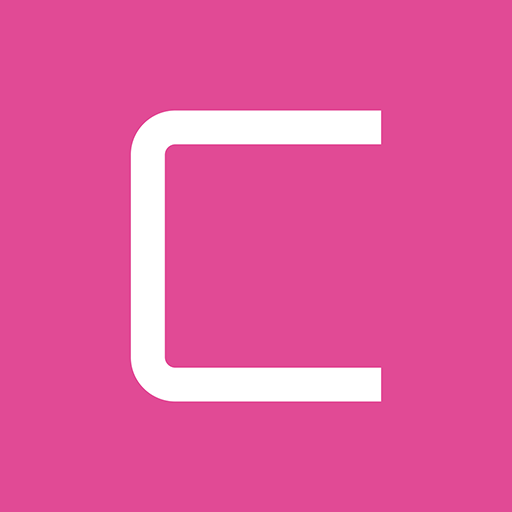 Nowadays, it’s a common situation when people use a multi account. We can notice it when working with different services such as betting shops, online games, and social networks. The token sale is a thing where multi accounts are popular too. Users create from 10 to 1000 profiles to buy and sell crypto
Nowadays, it’s a common situation when people use a multi account. We can notice it when working with different services such as betting shops, online games, and social networks. The token sale is a thing where multi accounts are popular too. Users create from 10 to 1000 profiles to buy and sell crypto Neoteric investors choose Coinlist platform as they buy crypto there and sell it when it's x50 times more expensive. In this article, we’ll tell you what Coinlist is, why it’s worth choosing and how to earn there much more by using a proxy. So let’s dive in!
Neoteric investors choose Coinlist platform as they buy crypto there and sell it when it's x50 times more expensive. In this article, we’ll tell you what Coinlist is, why it’s worth choosing and how to earn there much more by using a proxy. So let’s dive in!