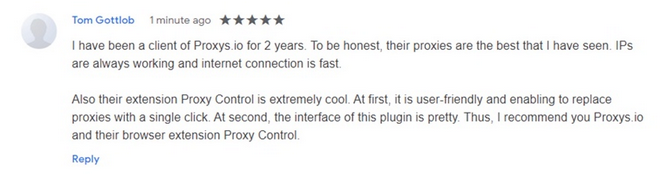How to Set Up a Proxy in the Proxy Control Extension
 The market of browser extensions hasn’t seen an update a long time ago, and it is the reason to make a new product, that’s what we did. We are glad to show you a result of our work.
The market of browser extensions hasn’t seen an update a long time ago, and it is the reason to make a new product, that’s what we did. We are glad to show you a result of our work.
Proxy Control is an ideal solution to set up a proxy in Google Chrome or Opera Browser. The extension supports integration with our service that enables you to configure a proxy server with a click of a button and comfortably work with a list of ip-addresses.
We took into account all current problems of the plugin, its pros and cons and functionality, but first things first.
How to Set Up an Update of Proxy Control
The extension for Google Chrome can be downloaded here. Or you can click the button below. Or search “Proxy Control” in Google webstore.
For downloading the plugin in Chrome web market just click “Add to Chrome”, then “Install extension”.
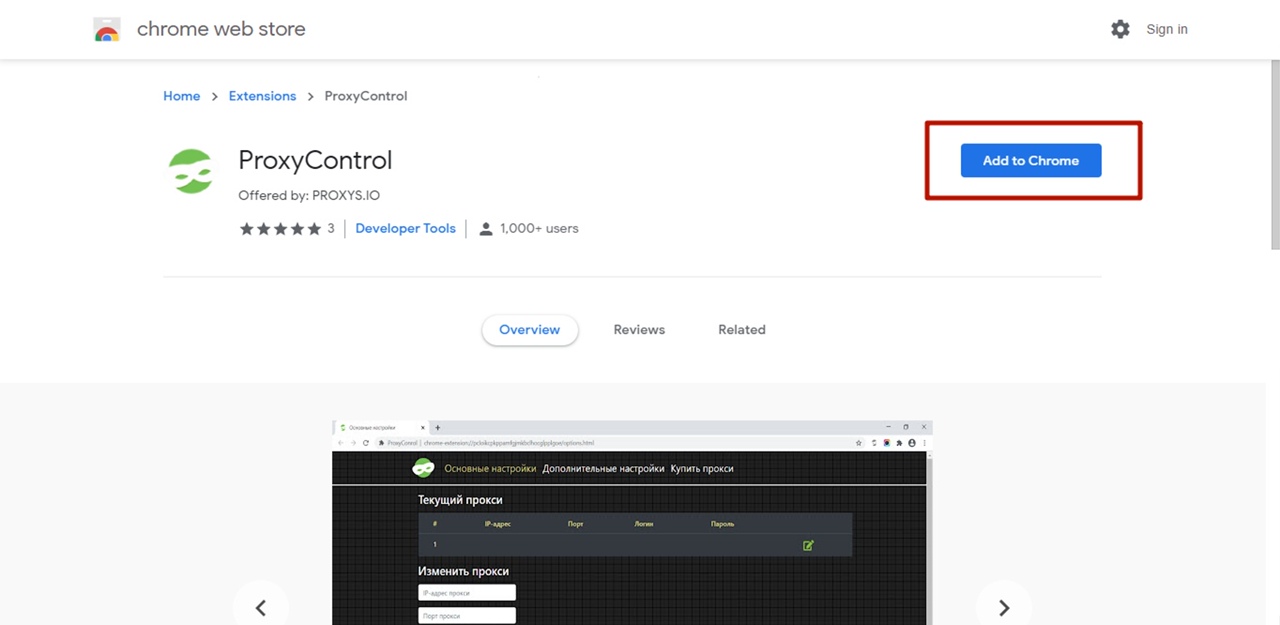
In Opera Browser installing is another. First, download interim plugin Install Chrome Extensions for installing Proxy Control from Chrome webstore.
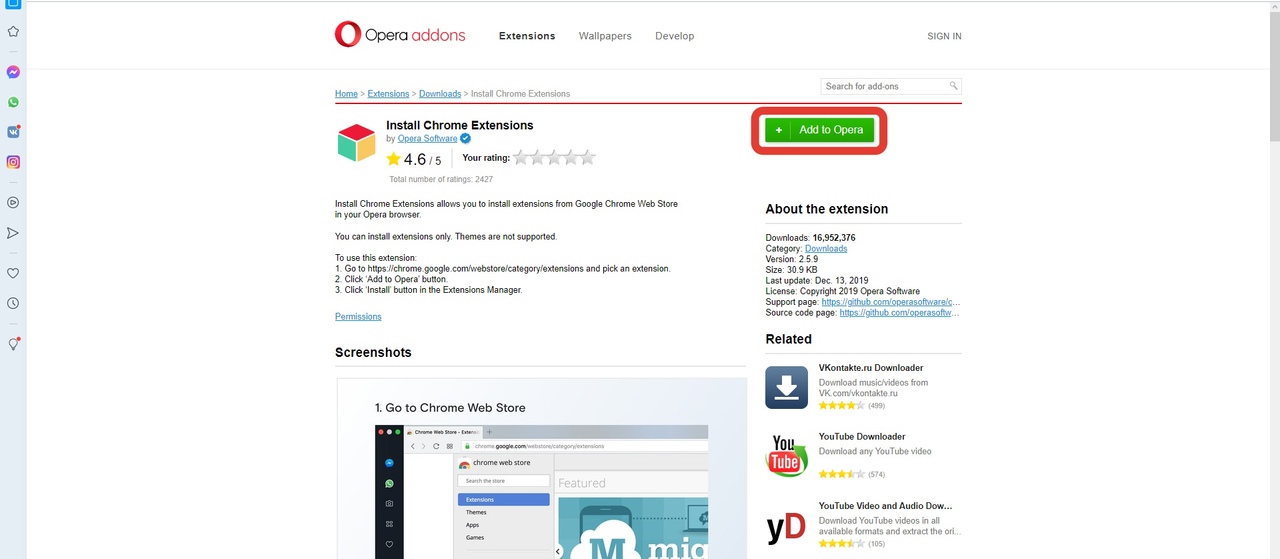
To install an extension in Firefox, go to the browser extension store using CTRL+SHIFT+A and enter "ProxyControl" in the search box. In the search results select our extension, click on it and click "Add to Firefox".
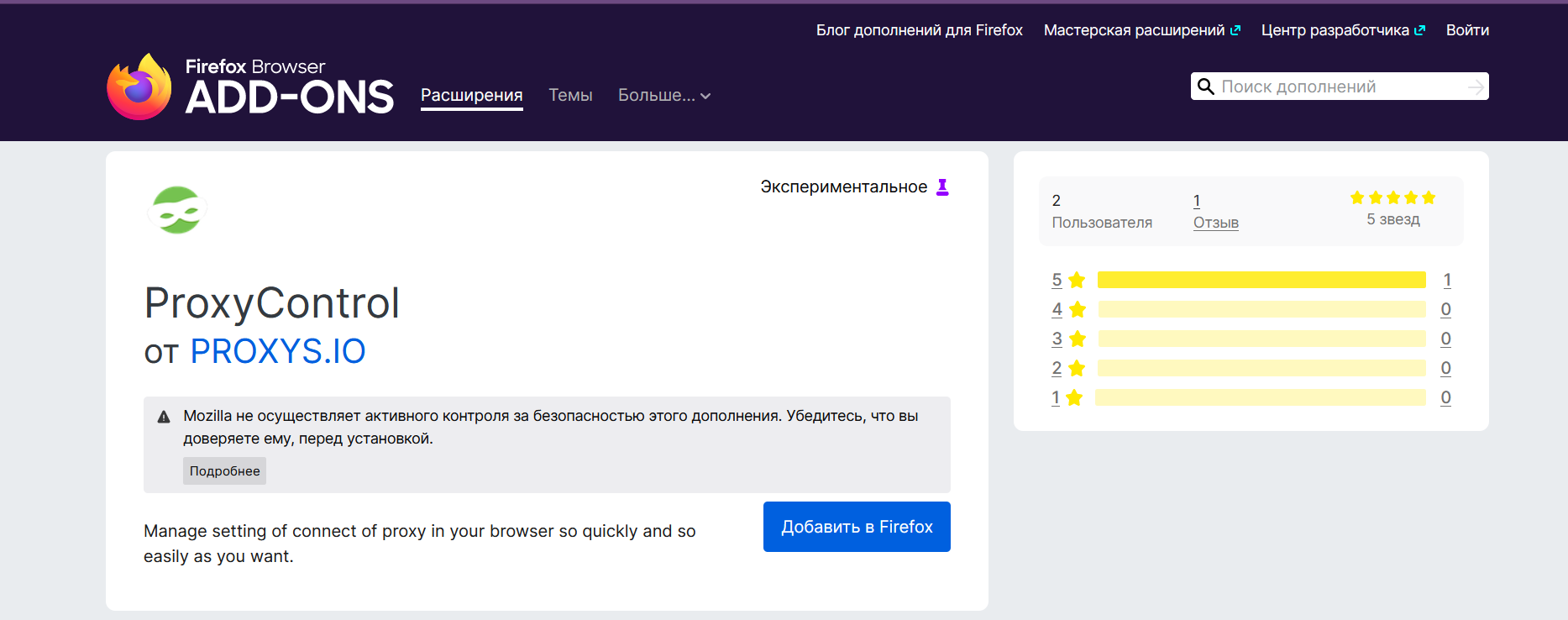
Hot to Configure a Proxy in The Extension
The plugin supports proxies with authentication (with the login and the pass) and without it. But due the impossibility of writing the login and the pass of SOCKS 5 protocol, you can set up only HTTP(S) ip-address. For using SOCKS 5 IPs, install program Proxifier.
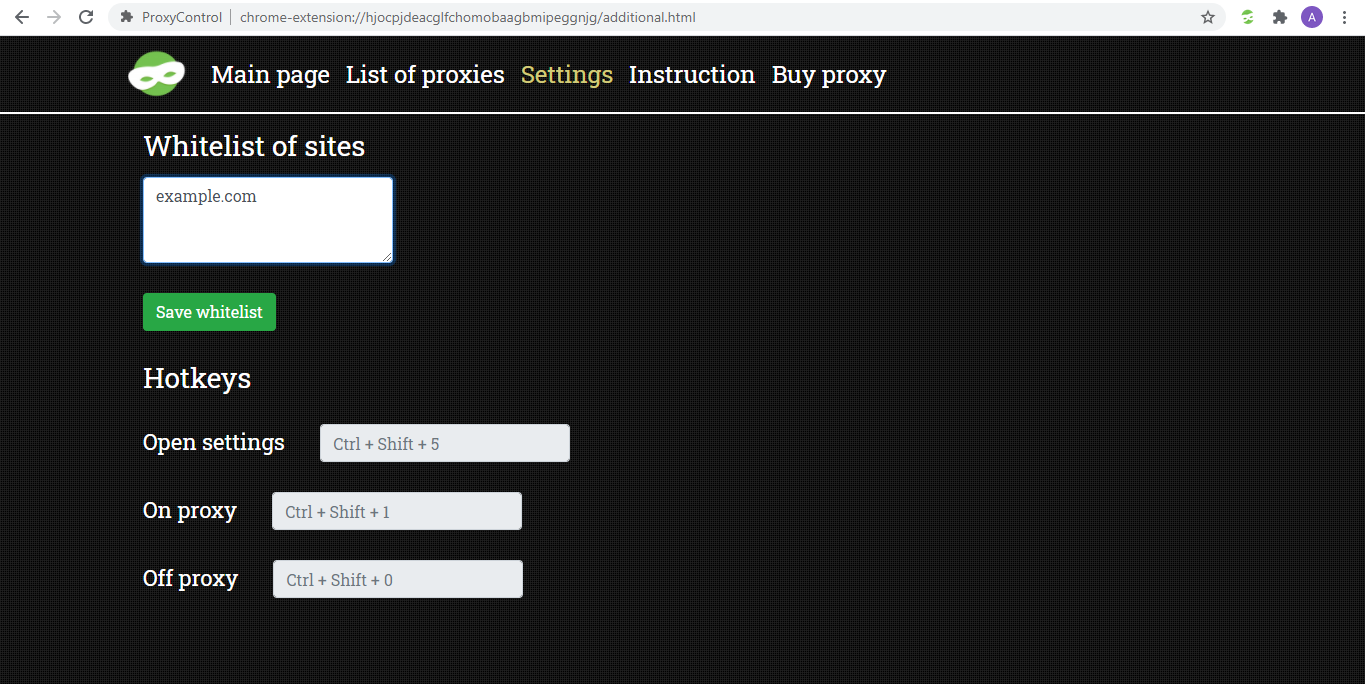
Configuring with a click of a button
If it's all clear with standard setting up a proxy server, where is the promise of configuring with a once click? You will see it down. It is called “Add new proxy (from API)”. Get your API-key in Your Account in the tab “API keys”. There are both general key for all proxies and API for separate orders. It enables you to deal with problems with structuring and organisation of work with a large amount of proxy servers.

So, copy your key, insert in a field and choose or certain ip-addresses of the list of your orders or an account, or add all IPs to the general list and then choose a proper proxy from it.

The List of Proxies Instead of Profiles
In our product we left usual profiles and replaced them with an usual list of IP-addresses that it comfortably works. Delete repeating or extra proxy as necessary by one click only. In the next update it will appear possibility to make notes for every IP, and the search of the list of proxies.
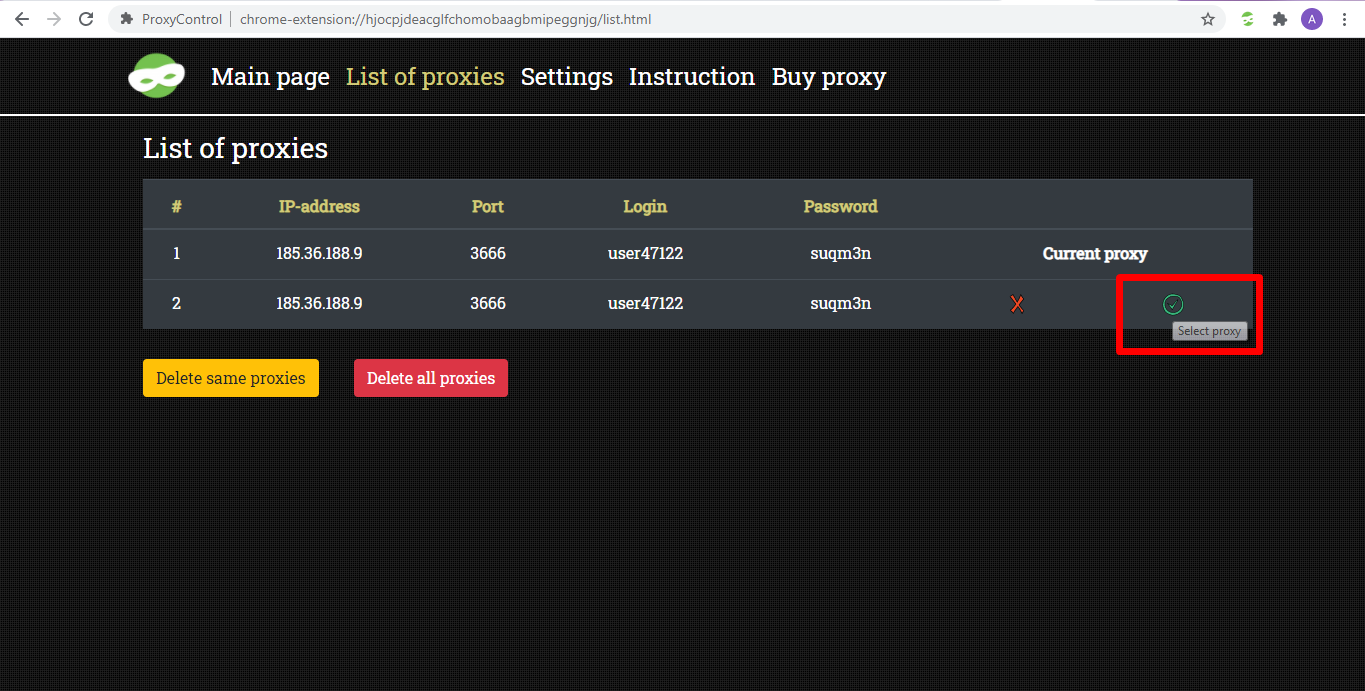
Additional Settings
Plugin also has additional settings, namely configuring white list of sites and keyboard shortcuts for ease of reference.
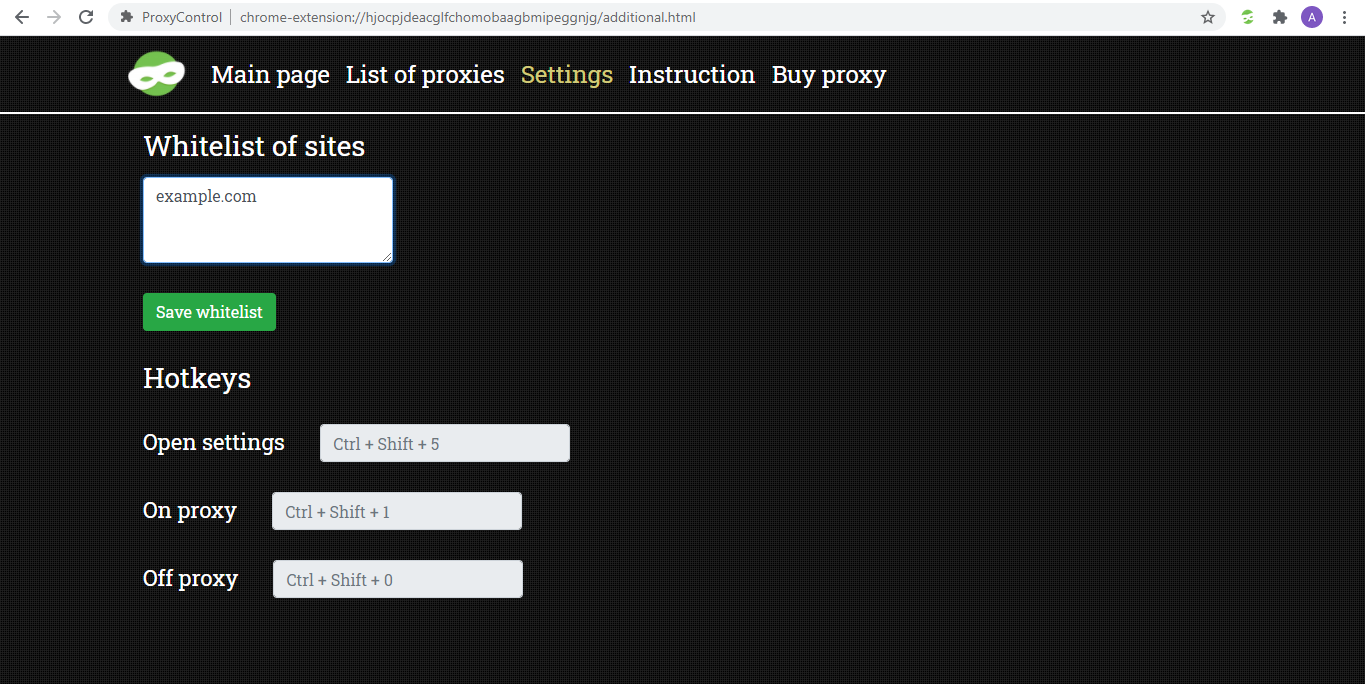
Support our extension
Proxy Control is refined by our team, therefore if you have an idea or suggestion how to make our plugin better, we will be glad to hear it from you and transform it into reality. Write to us proxycontrol@proxys.io! Also you address us if you have a problem with using the extension or you need help. In general, we are waiting for feedback.
Proxies for the plugin
The extension needs a quality proxy. If you read this article, you are in the right place. So we can show you the system of rates with the best private proxies – from datacenter IPs to residential. We select a proxy individually for every client. Our support is always online, thus write to us at any time. Our specialists are highly accessible and they are pleased to help you with configuring an IP.
So let’s see a comment from our regular customer Tom.