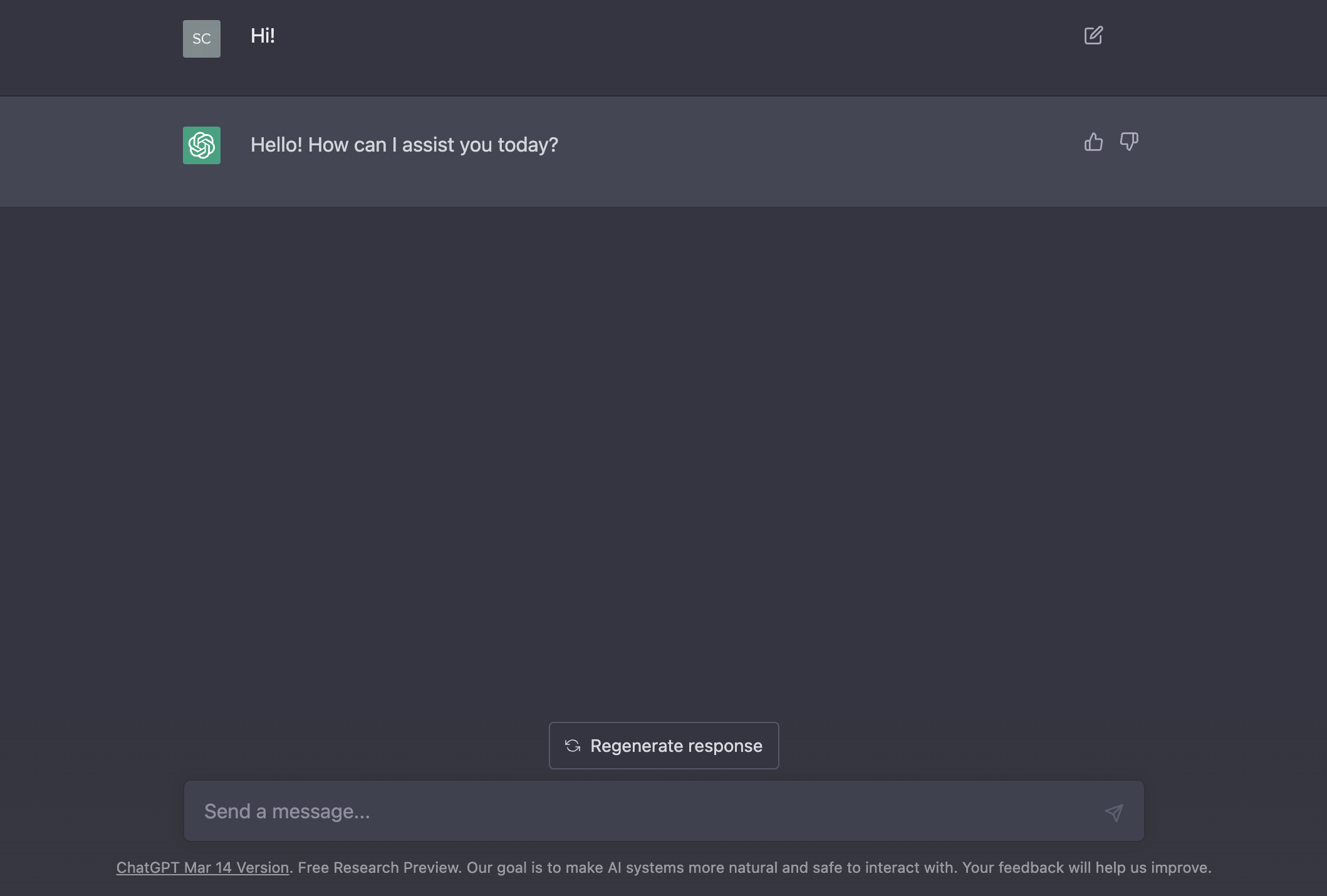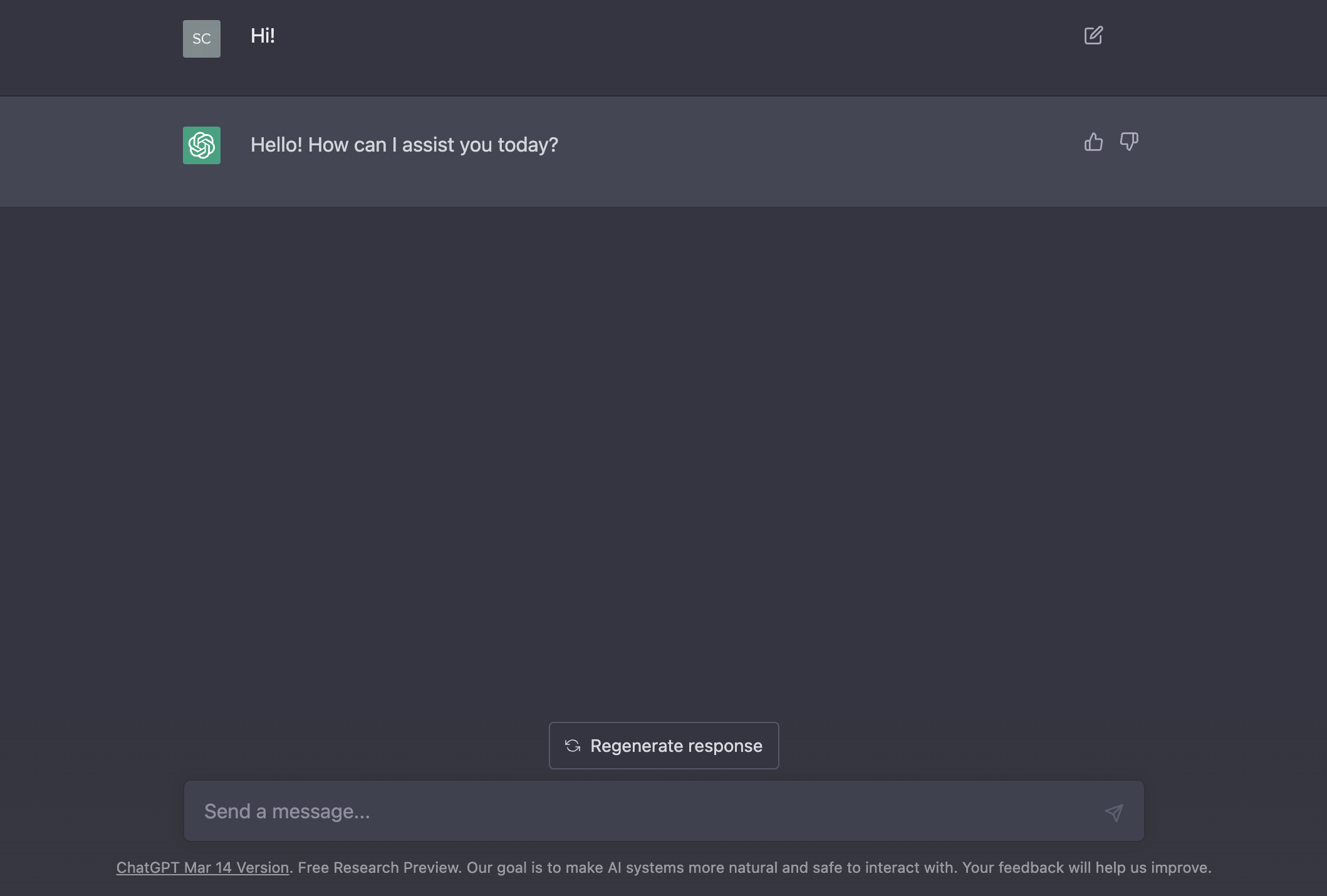What is ChatGPT and how to access it through a proxy
 ChatGPT is a neural network called the new Google. Ordinary users are happy with the novelty and testing it in every way, while freelancers are afraid of losing their jobs.
ChatGPT is a neural network called the new Google. Ordinary users are happy with the novelty and testing it in every way, while freelancers are afraid of losing their jobs.
ChatGPT is able not just to support the conversation, but to fully carry out a job for you: to write an article, a term paper, do analysis, write or check program code. Neural network is trainable, so it can take into account all the data you enter into it. The only drawback is that the information is relevant for 2020 and there is no connection to the World Wide Web yet. Also, users from certain countries, such as Russia, will not be able to use ChatGPT due to regional restrictions. In this article let's find out what ChatGPT is, how to use it and get access.
What is ChatGPT
First of all, let's go to official site of the product and see what we are offered. In short, a neural network communicates in the form of a dialogue and is able to analyse information, not just a pattern.


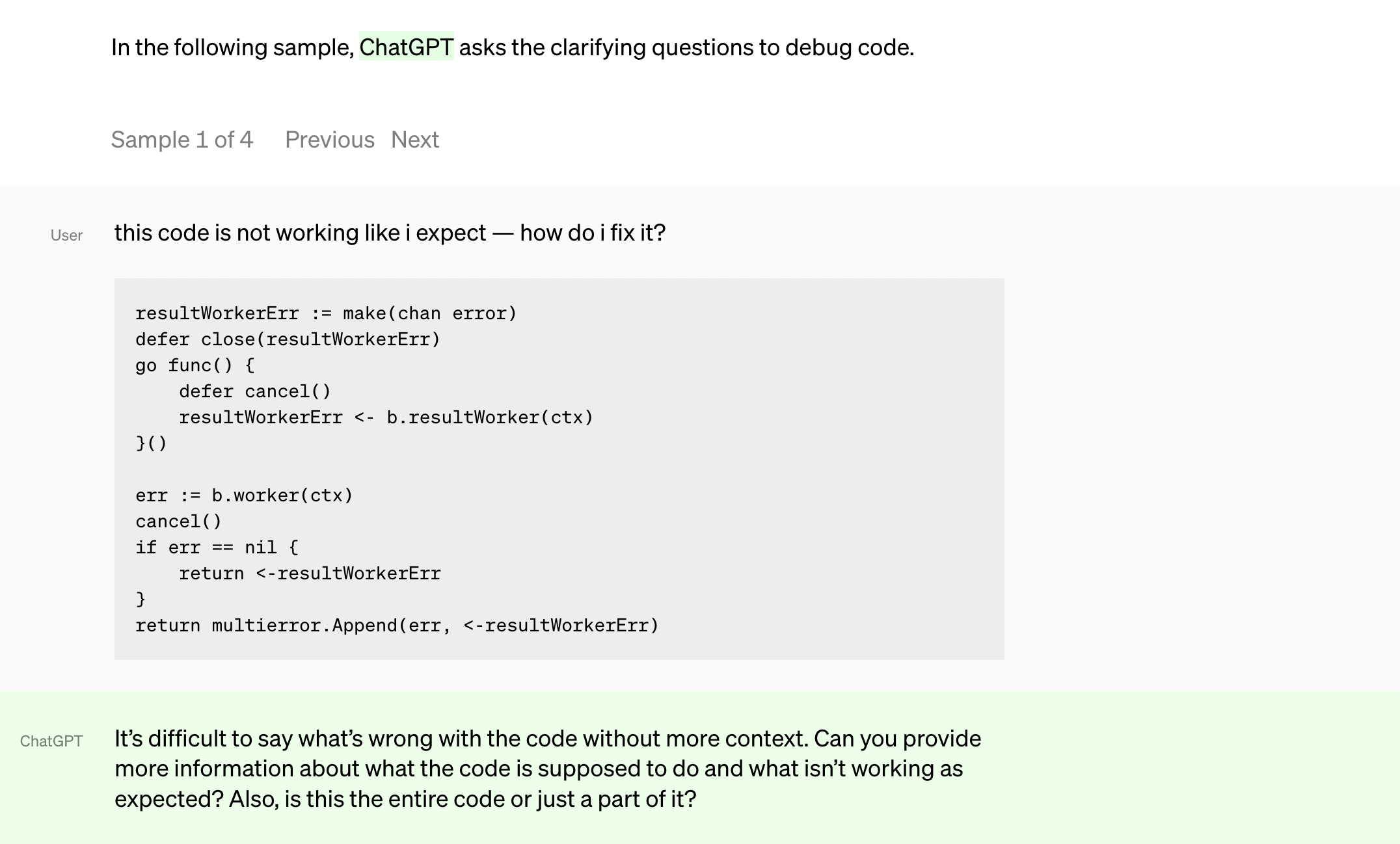
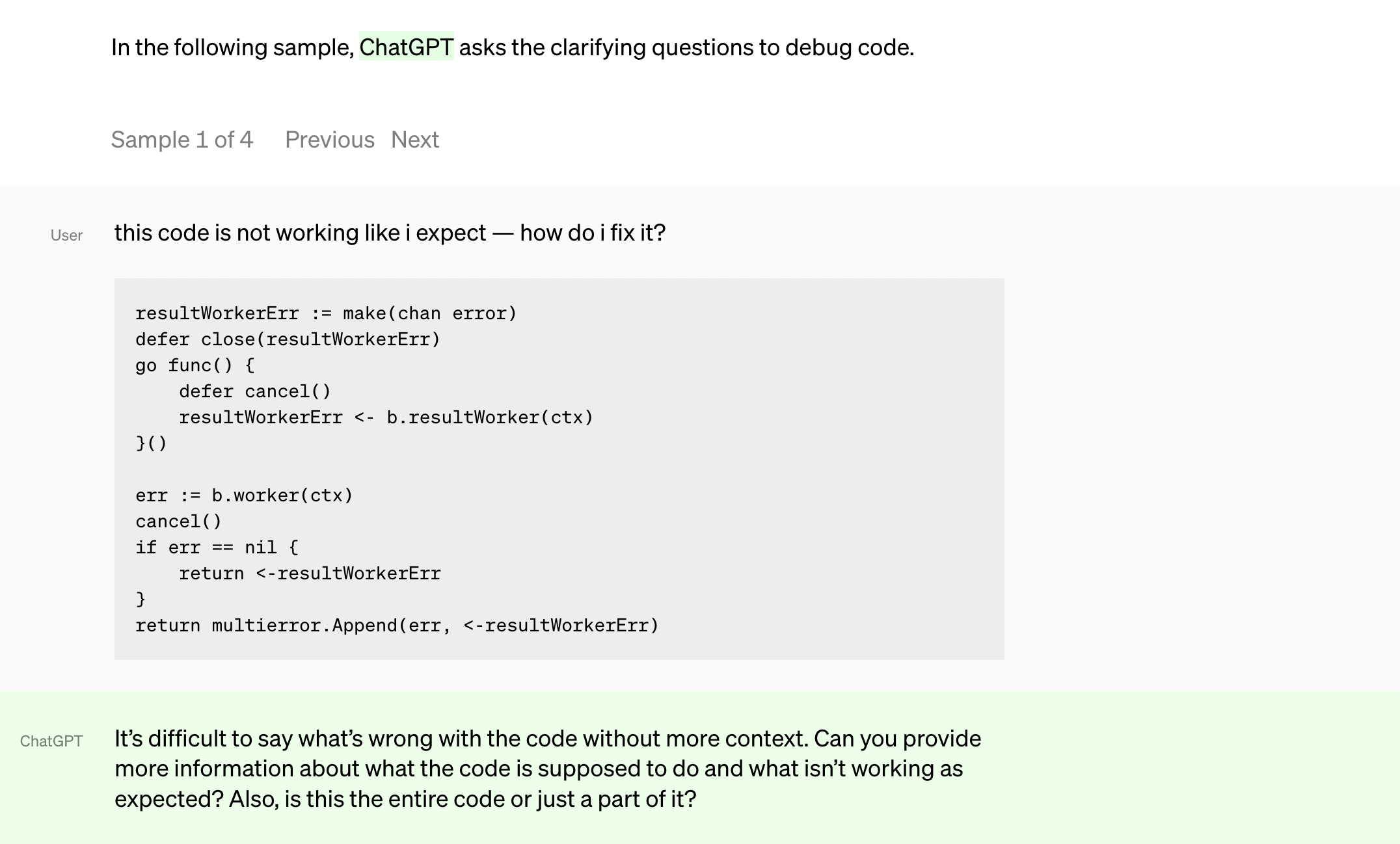
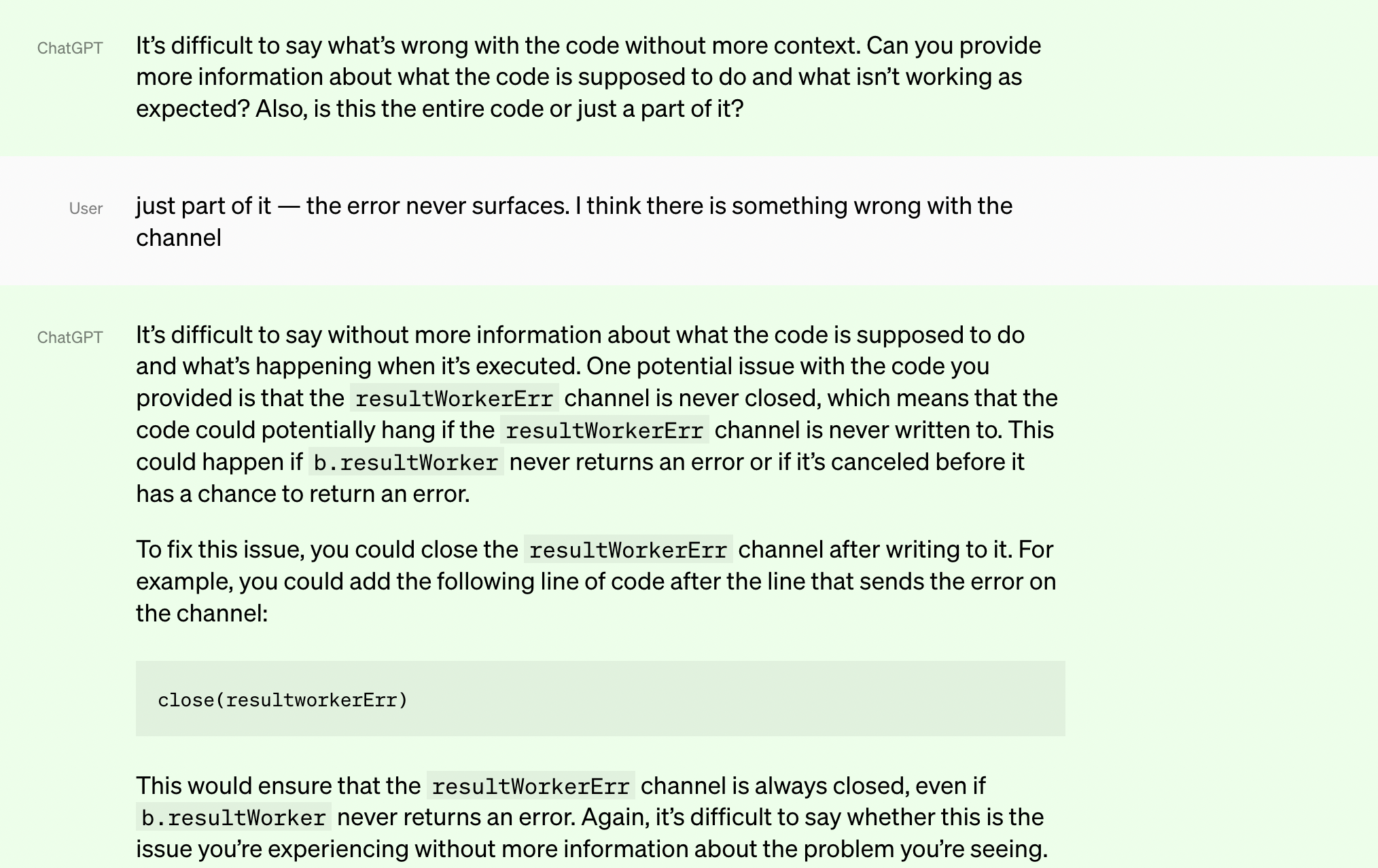
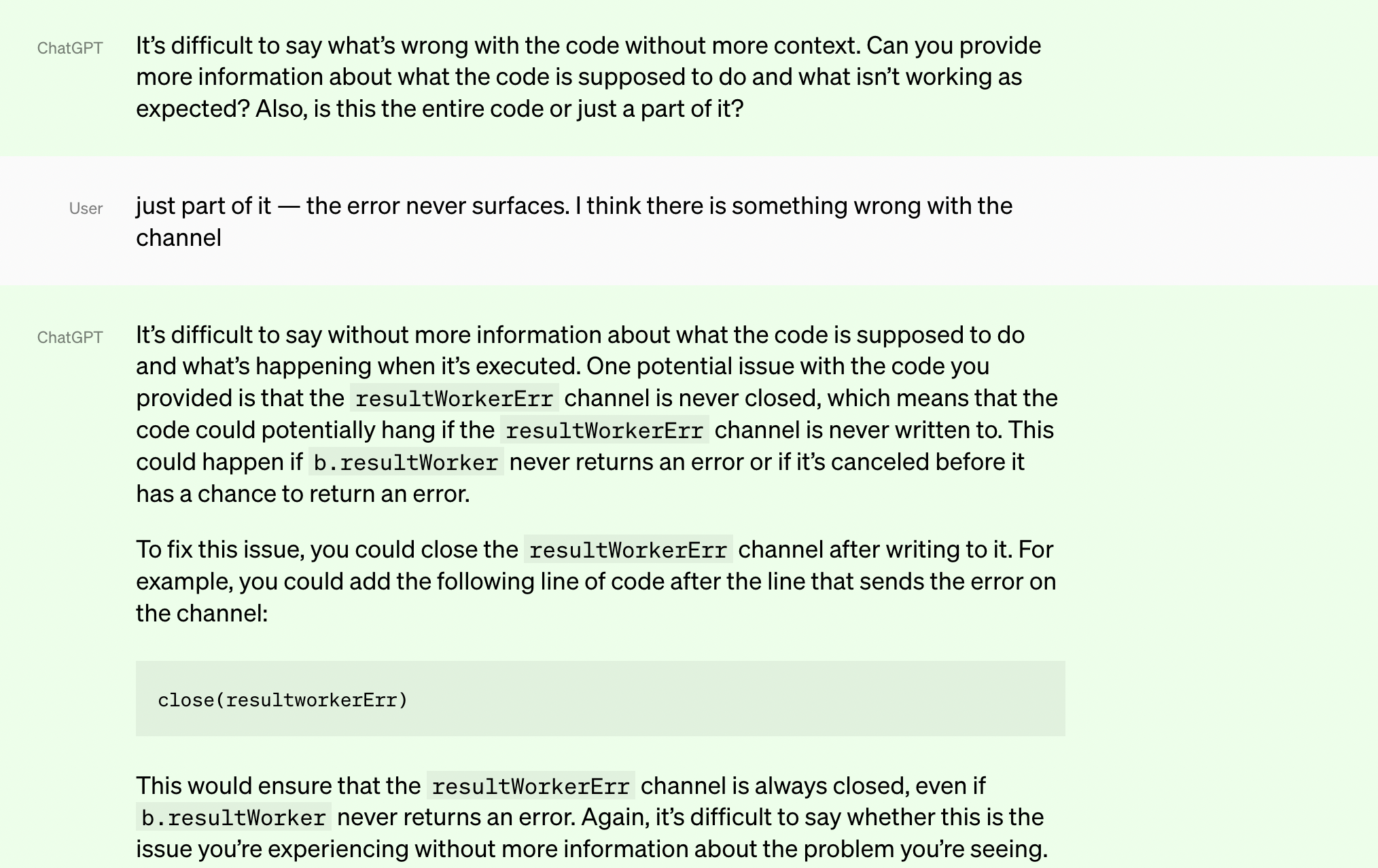
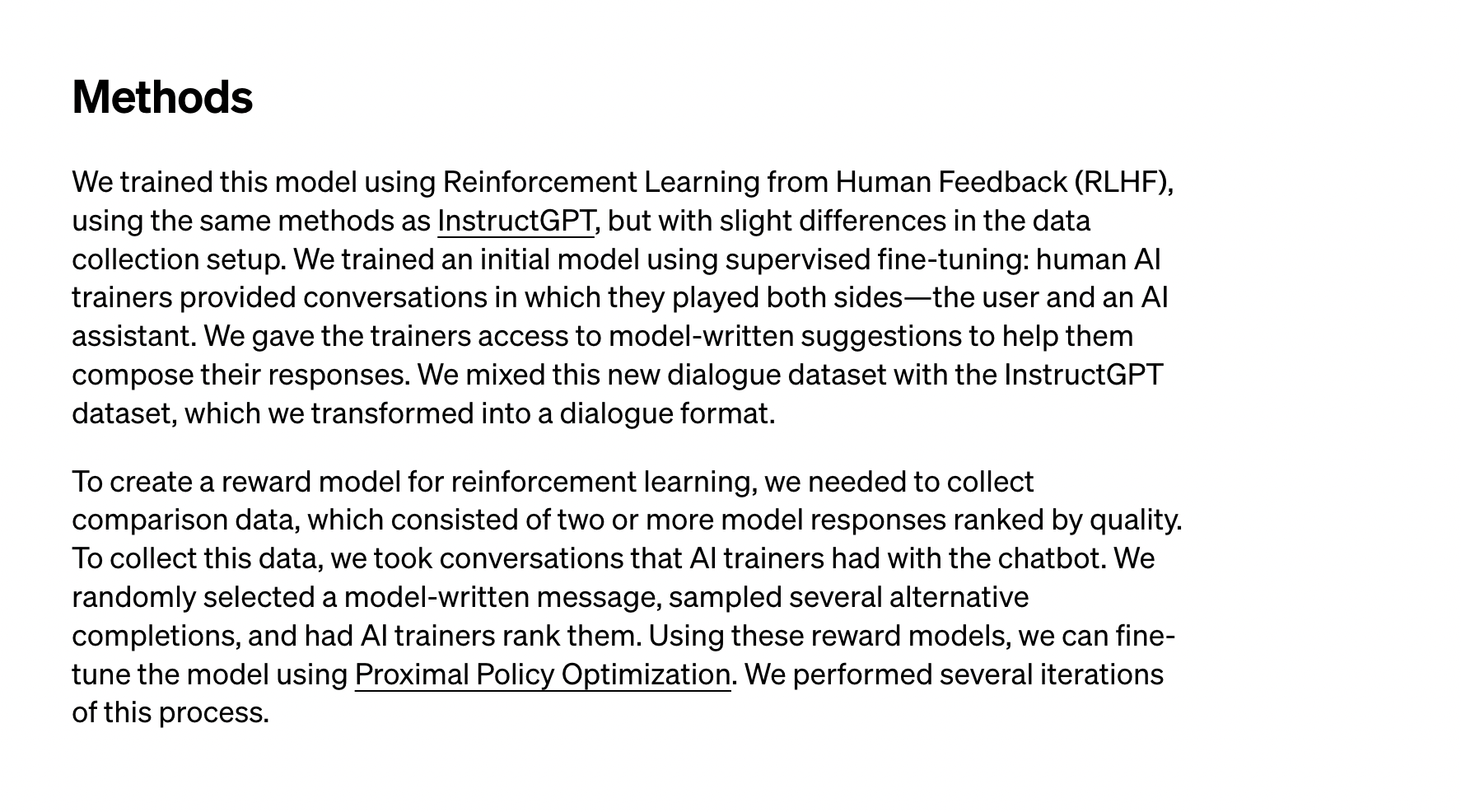
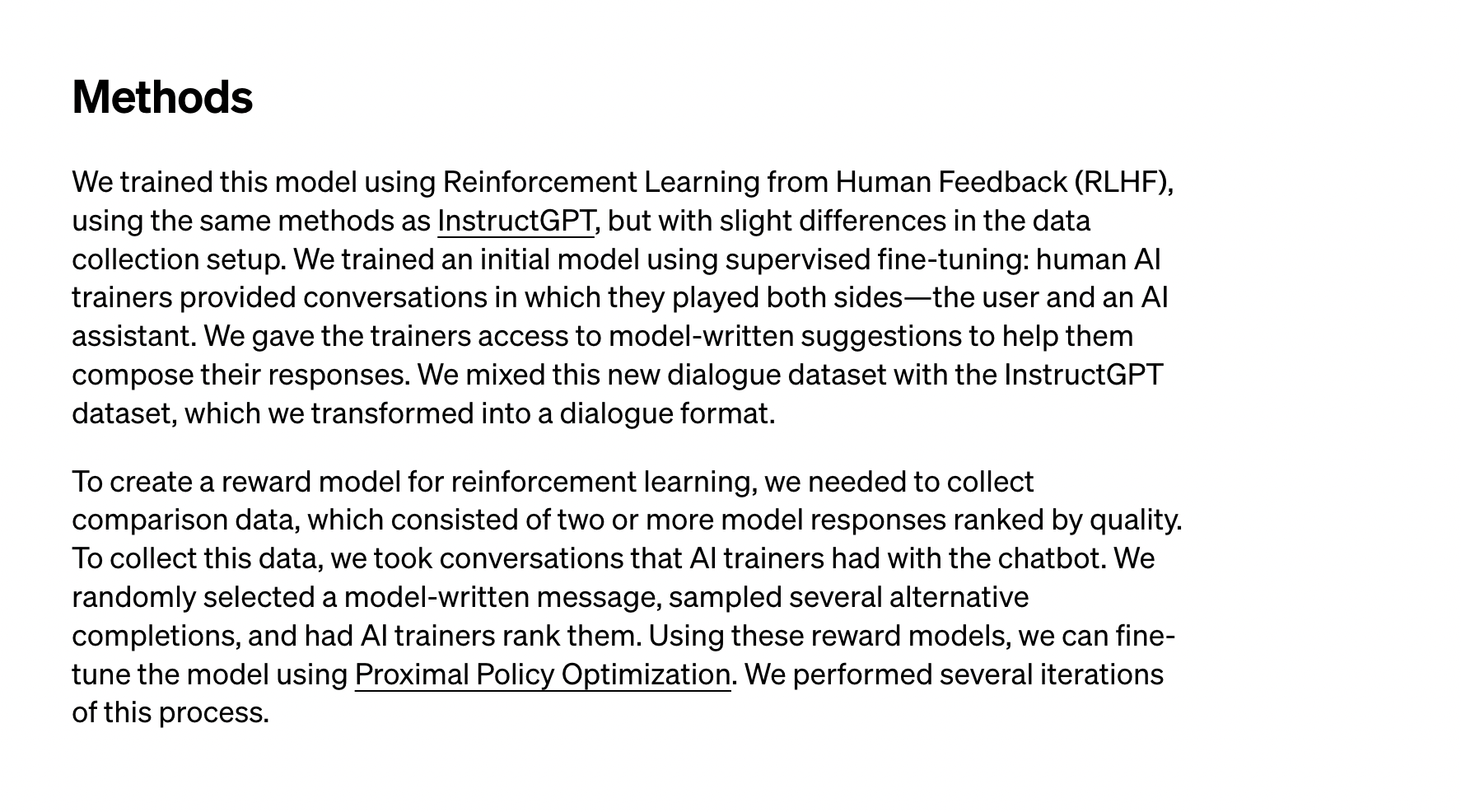
How to register in ChatGPT bypassing restrictions
You can study the rest of information on your own, and we will move on to the practical part. Click on button "Try CHATGPT".
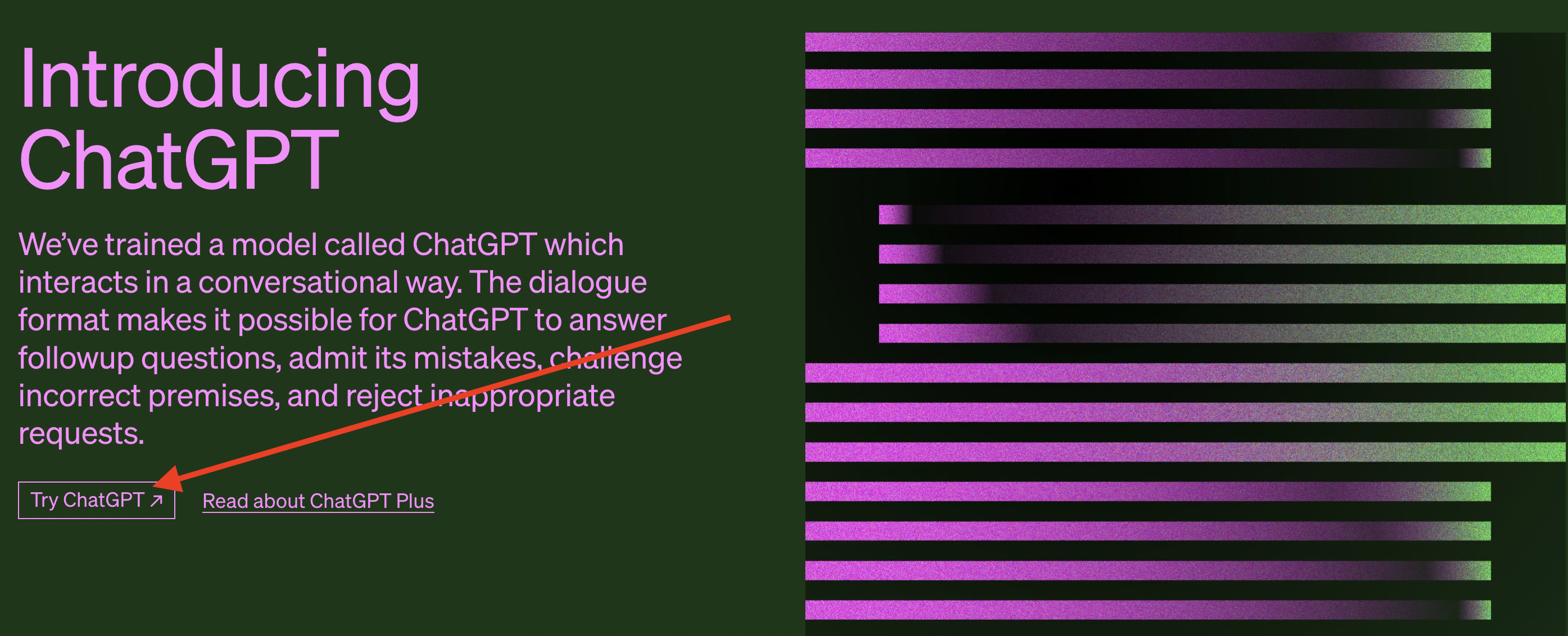
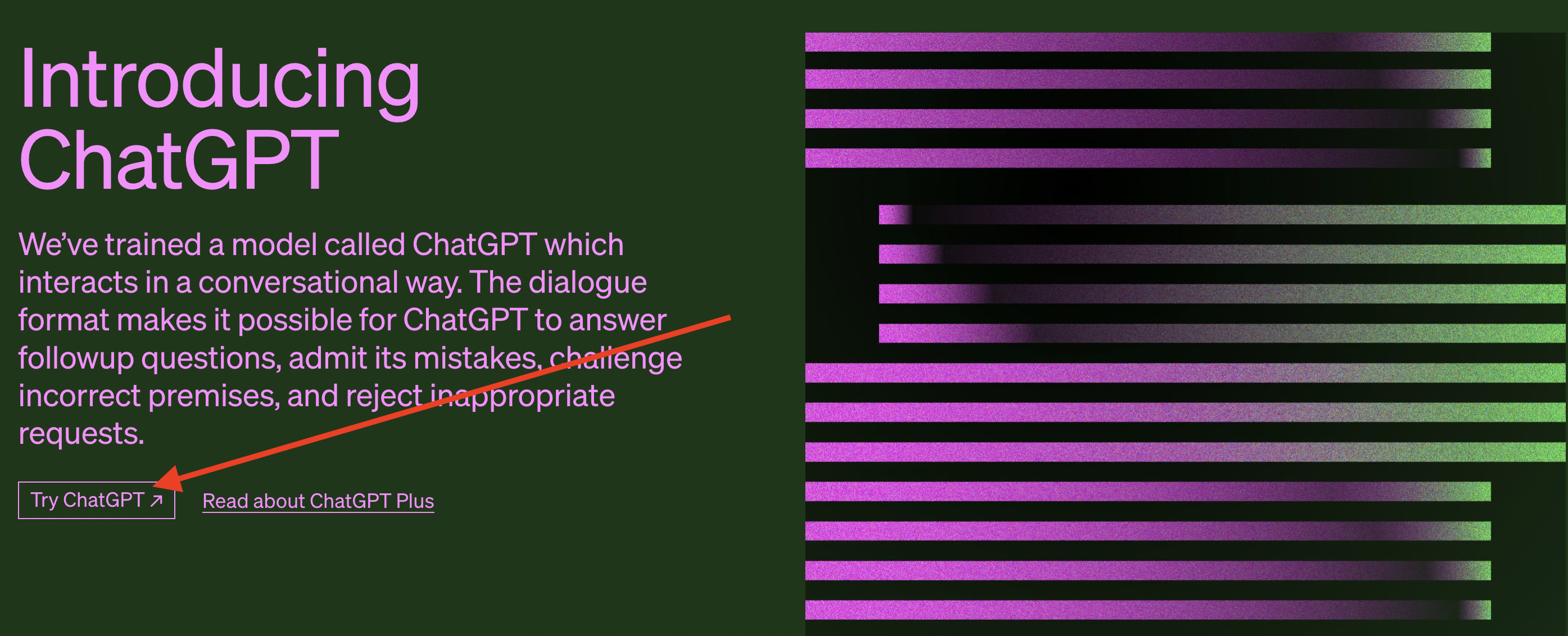
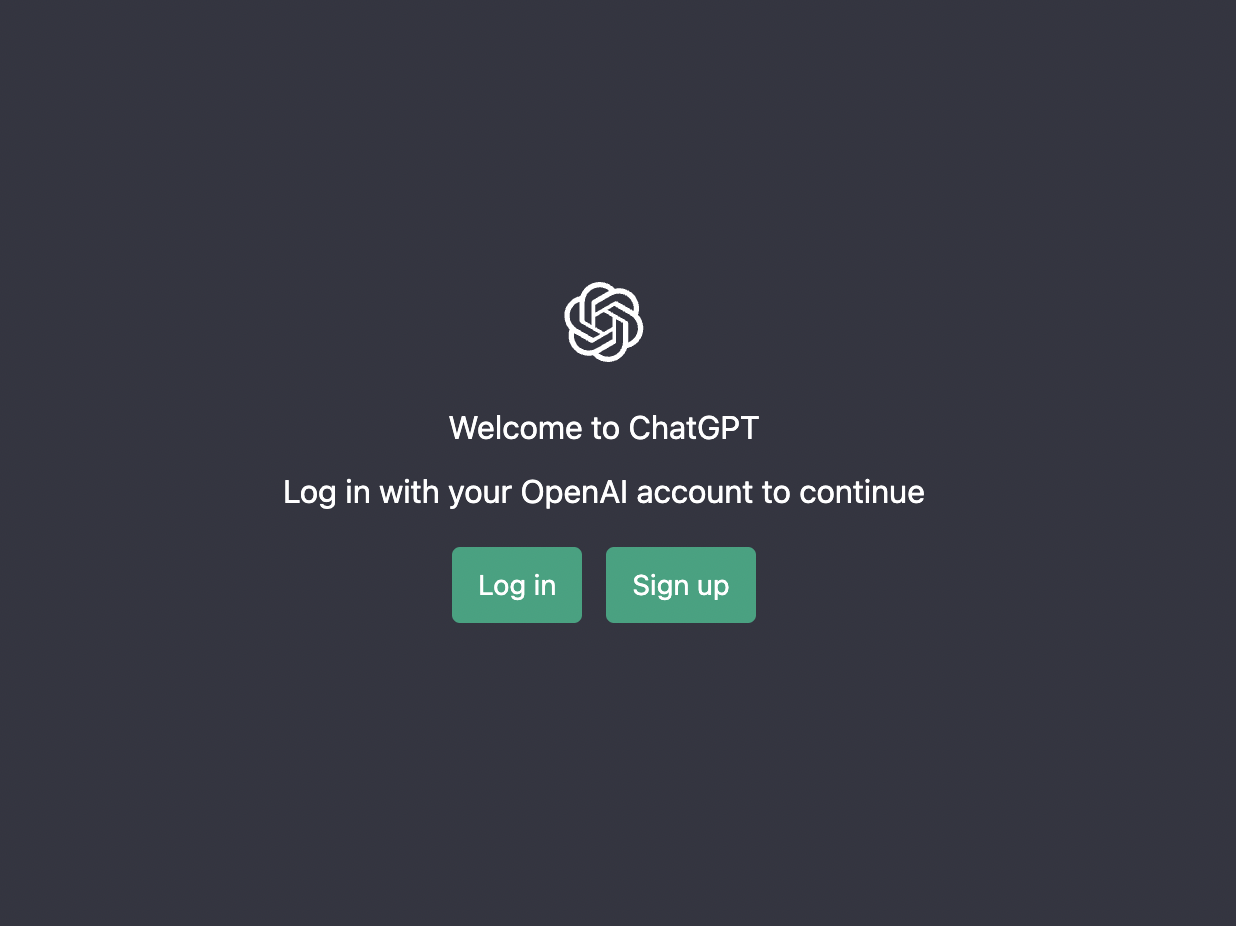
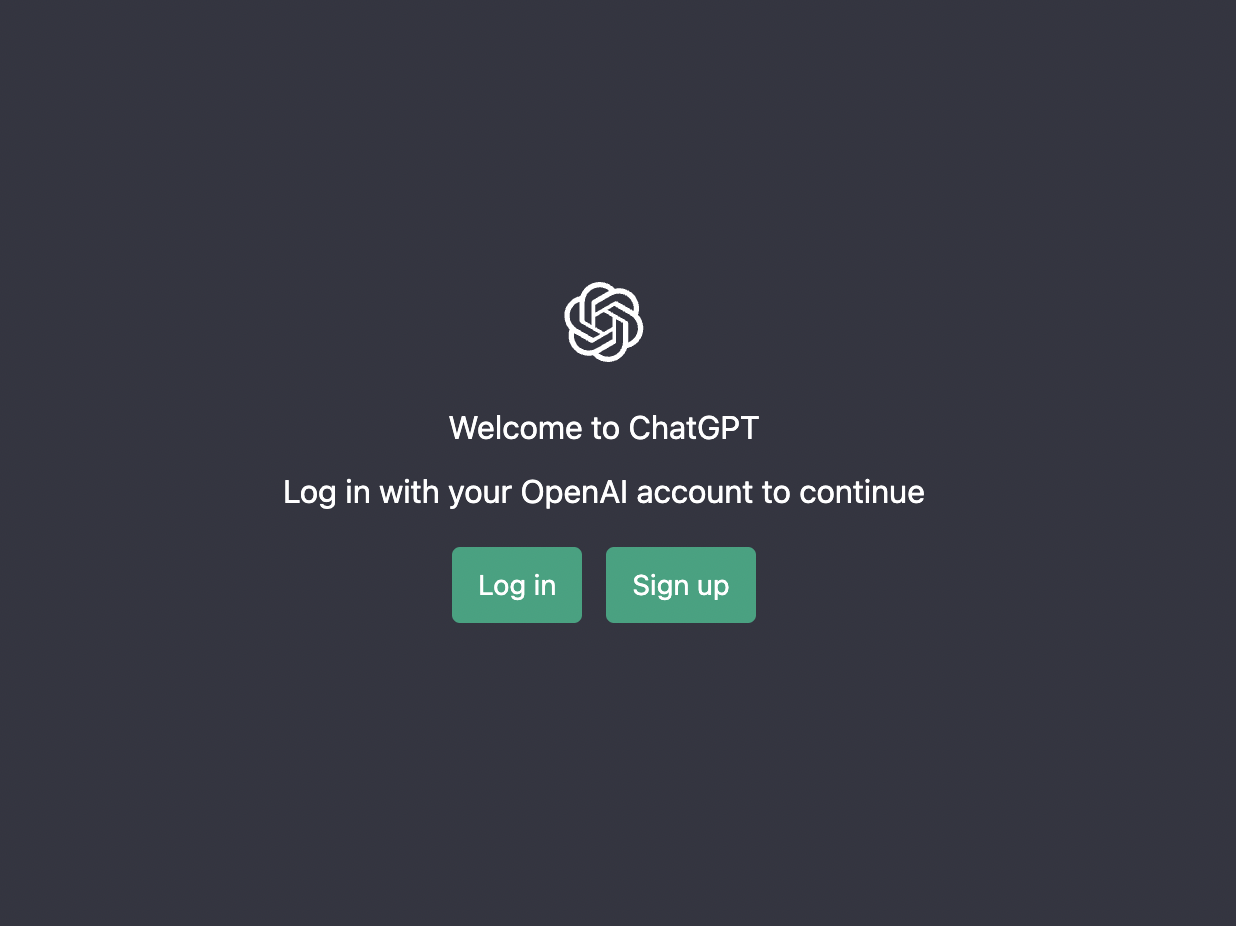
- Buy server proxies with IPv4 protocol. It is important that it be a country where ChatGPT is available (e.g. US proxy). You can buy proxies on our website. Technical support will help with the configuration if necessary.
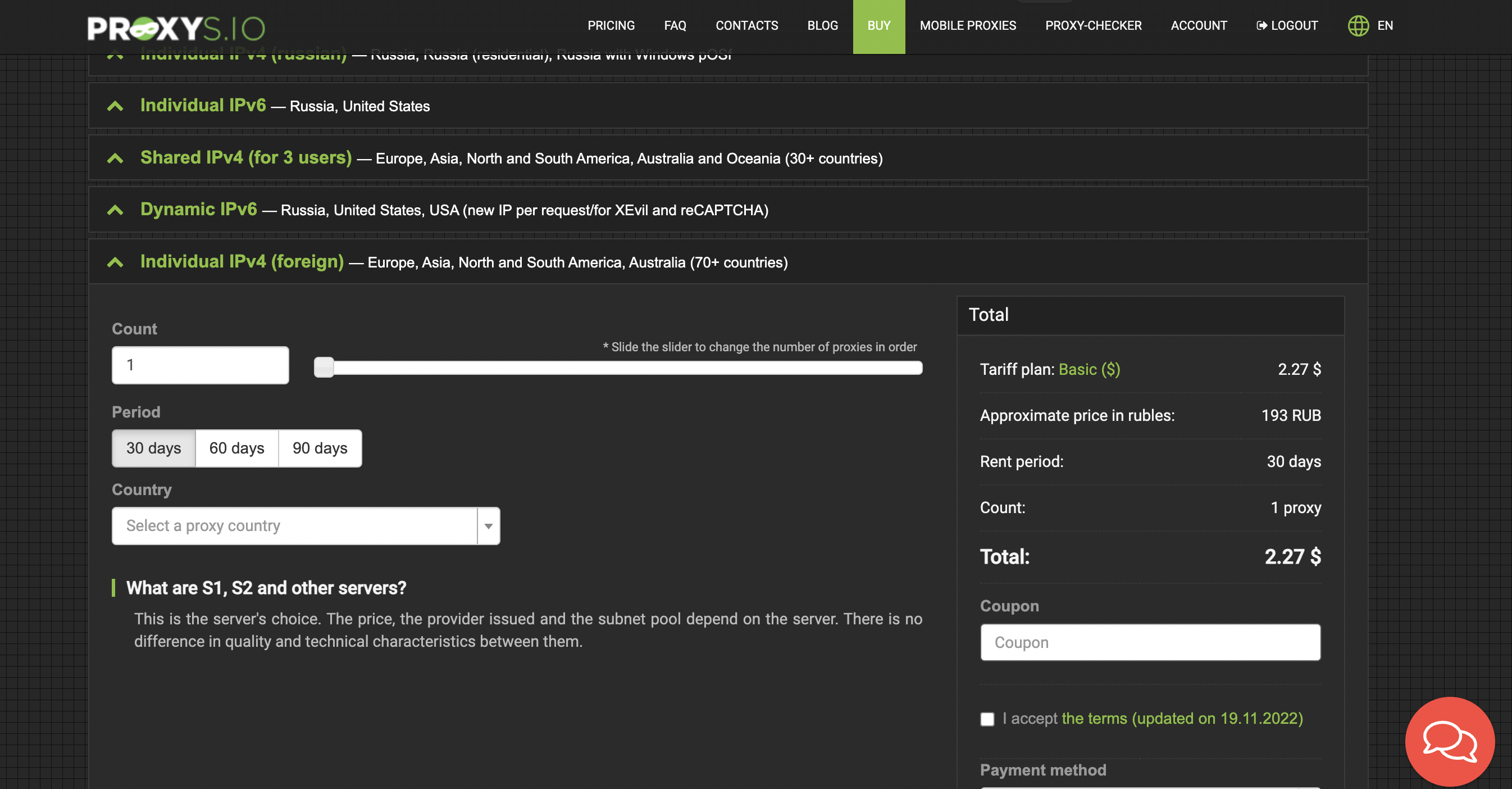
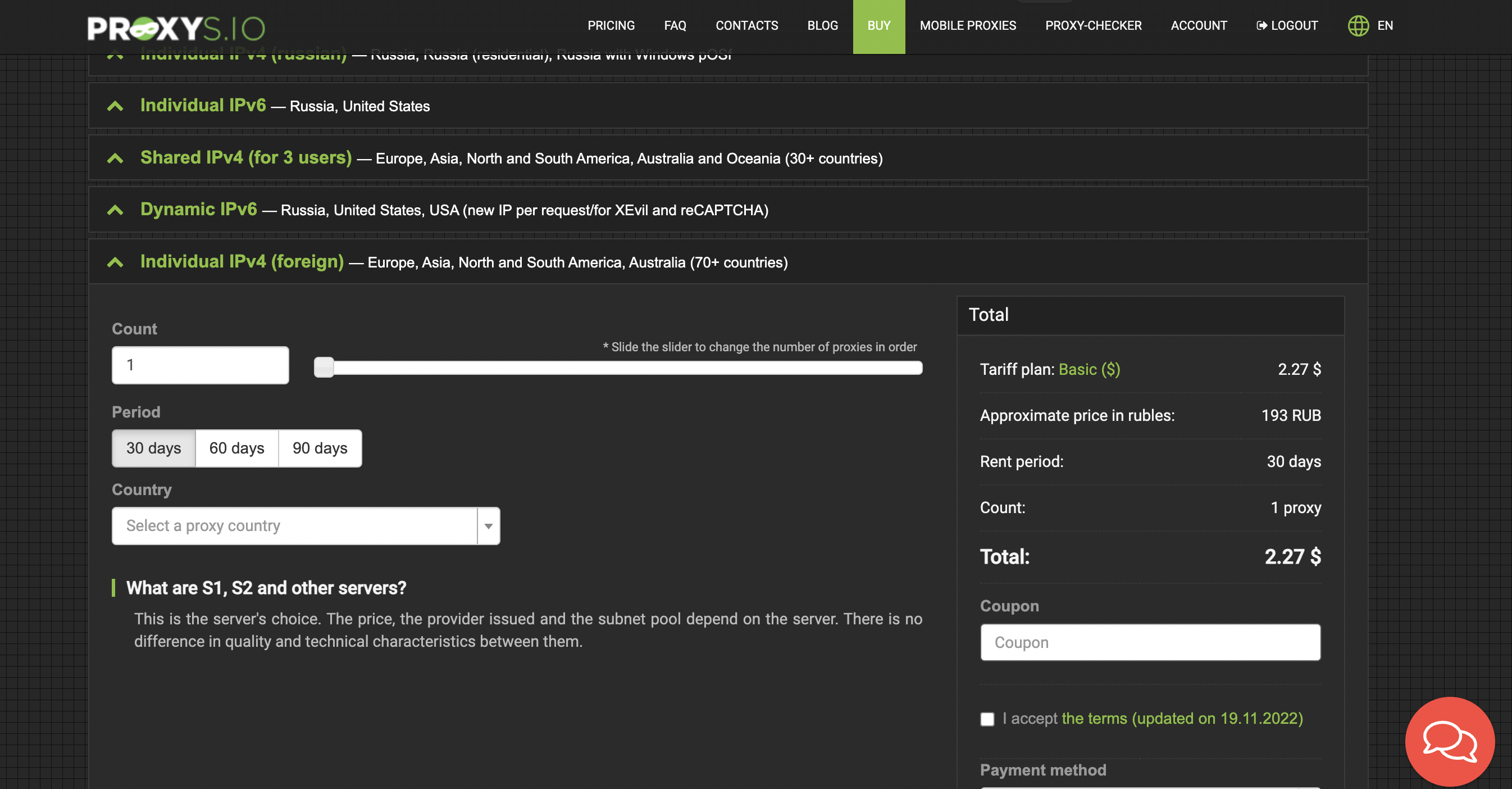
- Be sure to close ChatGPT site and clear browser history, including cookies. If you do not want to lose important information, download a separate browser. Otherwise the system may figure out your real IP.
- Set up a proxy so that the IP address of the browser changes to a foreign one. An extension that is compatible with all browsers can help: ProxyControl.
- Return to the site ChatGPT and proceed to registration. Enter your e-mail and click "Continue". If everything is correct, you will be asked to confirm the e-mail address. When you have confirmed the address, there is one last hurdle - confirming the number.
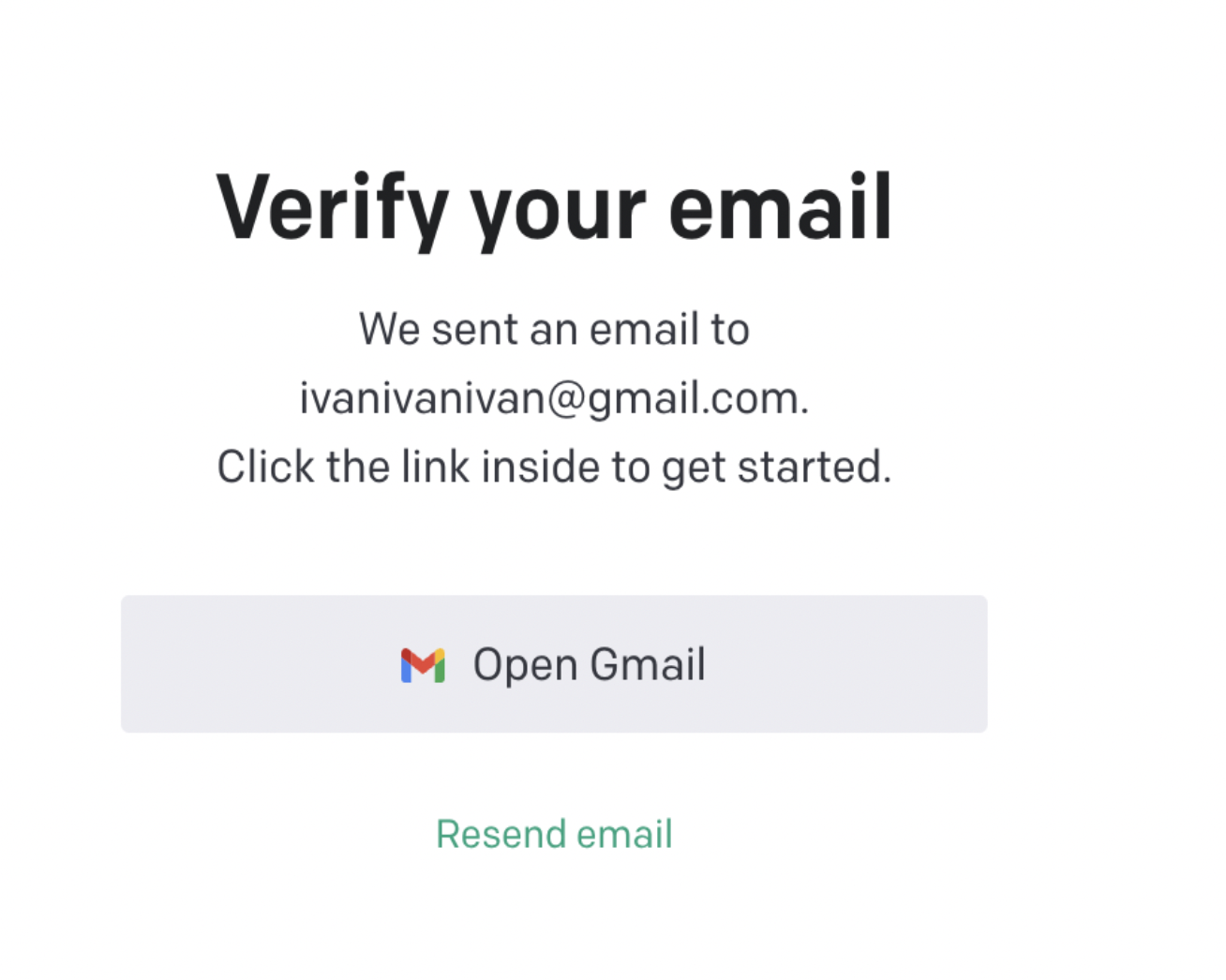
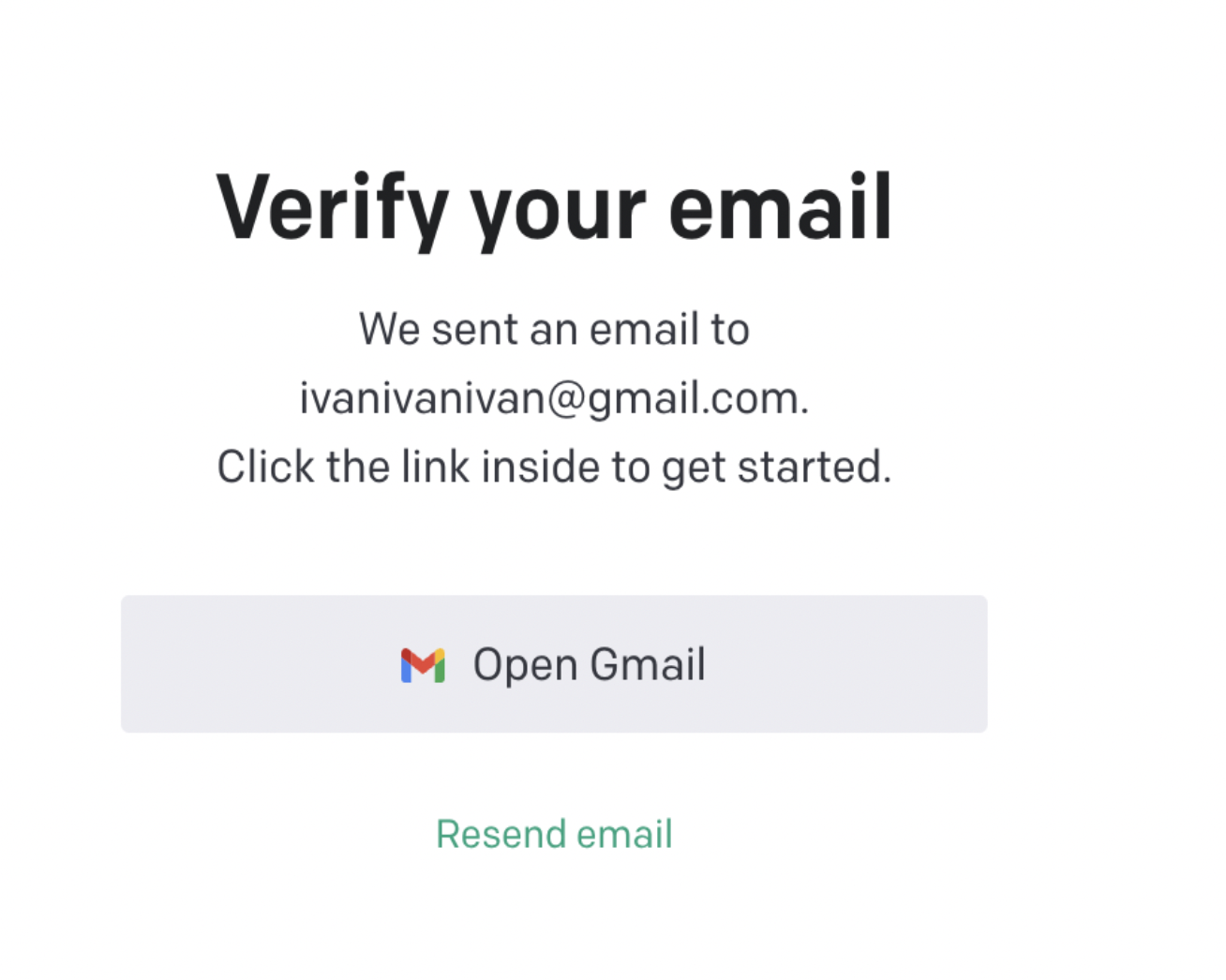
- When you have confirmed the address, there is one last hurdle - confirming the number.
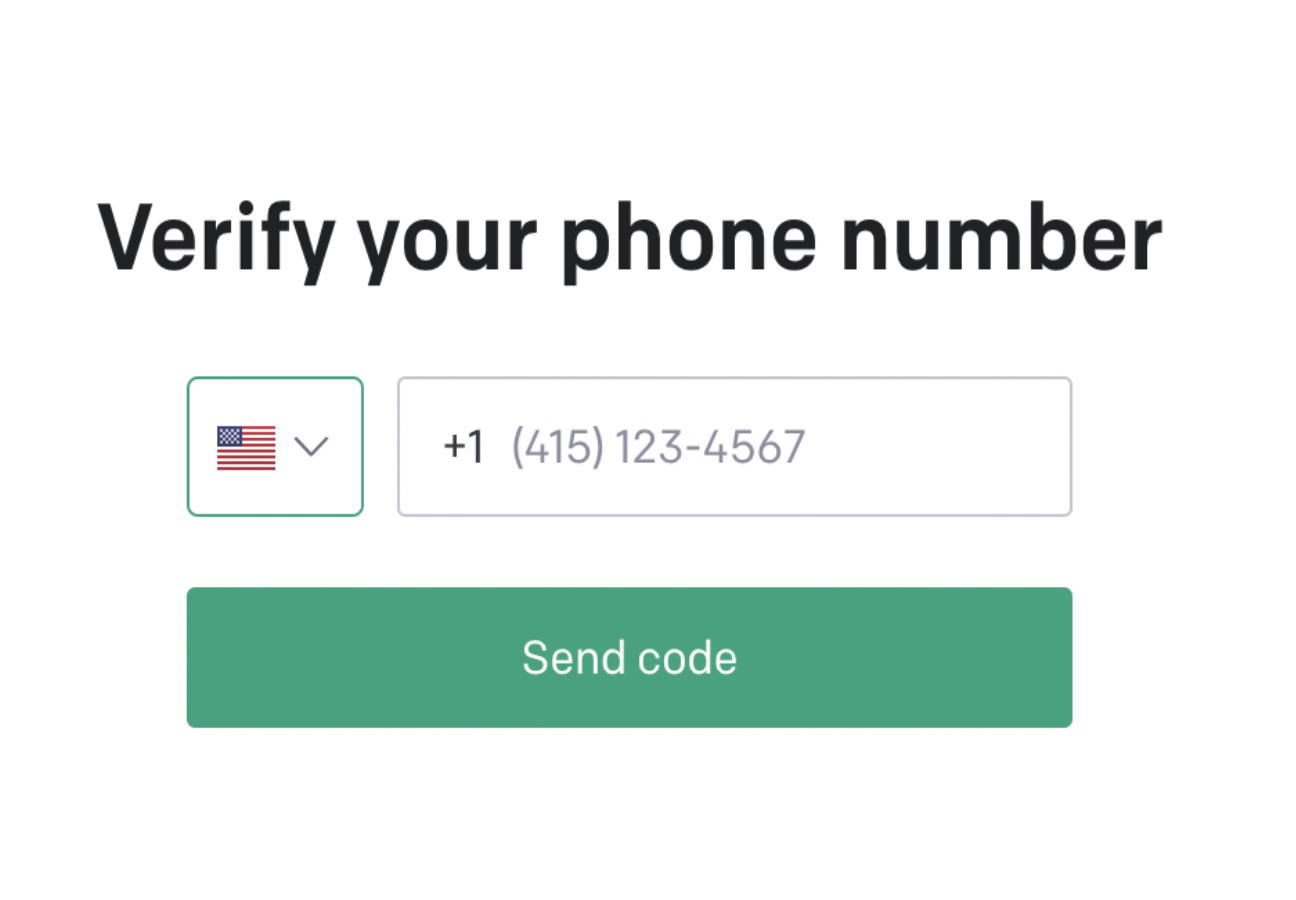
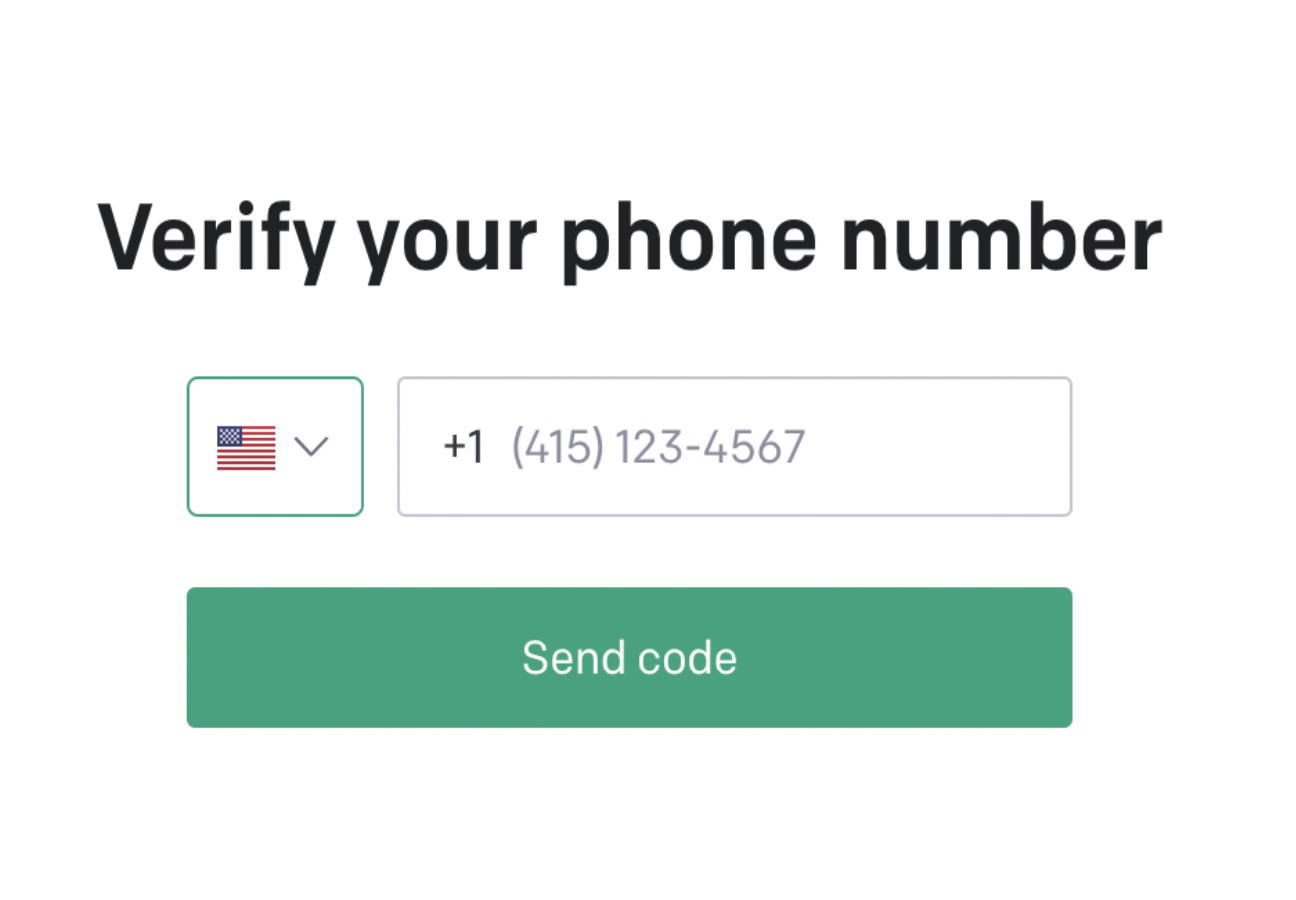
- Of course, our number won't do, so we'll turn to an SMS answering service. Here you choose the one that suits your taste. The main thing is that the number should be for OpenAI service. Cost of receiving SMS is about 15 rubles.
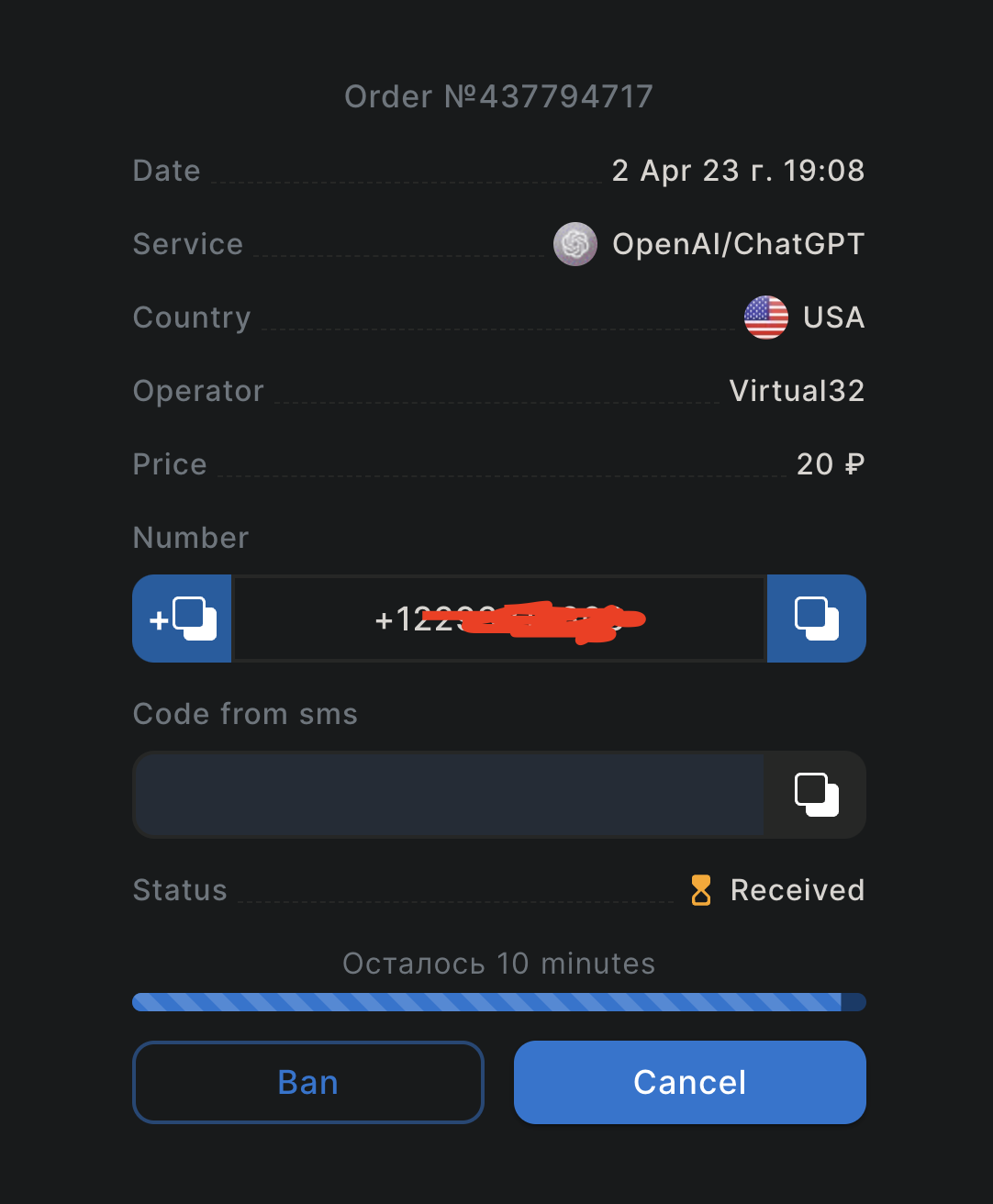
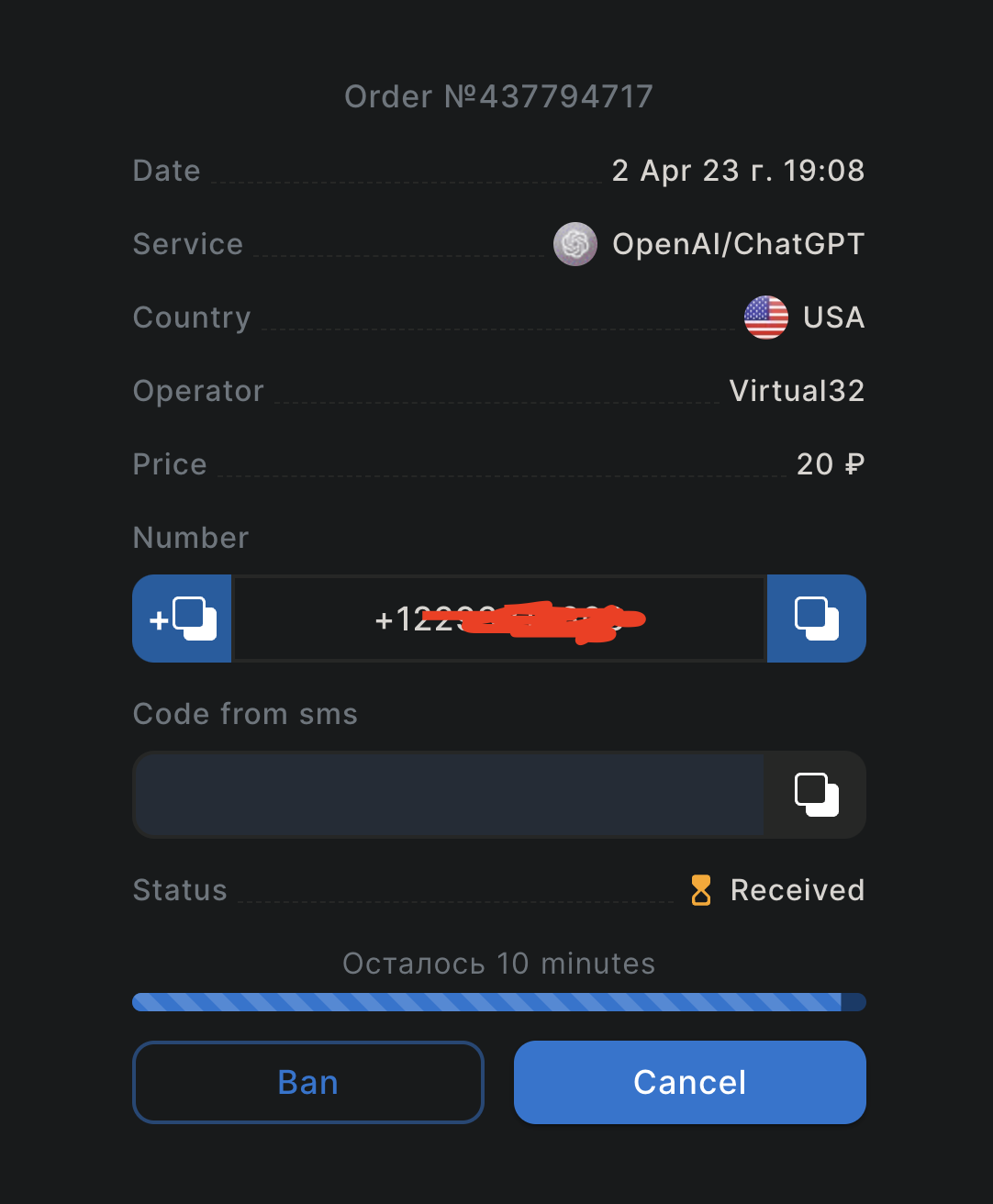
- When you get a virtual number, copy it and paste it into ChatGPT registration field. Then wait for the appearance of SMS and complete the creation of an account. Finally, we got access to the service and can start having fun.