How to set up a proxy on PlayStation 4
 PlayStation 4 is an extremely popular video game console but as you know, it doesn’t work correctly in some areas, therefore it needs a proxy for stable work. Buy anonymous proxy servers you can from us.
PlayStation 4 is an extremely popular video game console but as you know, it doesn’t work correctly in some areas, therefore it needs a proxy for stable work. Buy anonymous proxy servers you can from us.
First, you need to log in to Your Account, In the field “Authentication by IP” click on “not set” and write your IP-address, then tap on “Apply”. Don’t be embarrassed of russian language in the opened window.
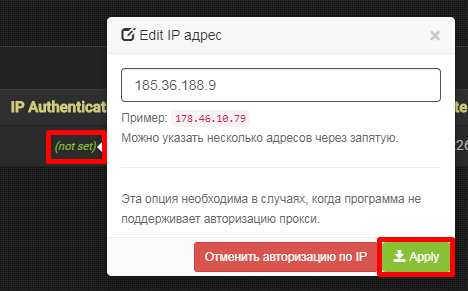
Then:
- Go to settings and choose “Network”.
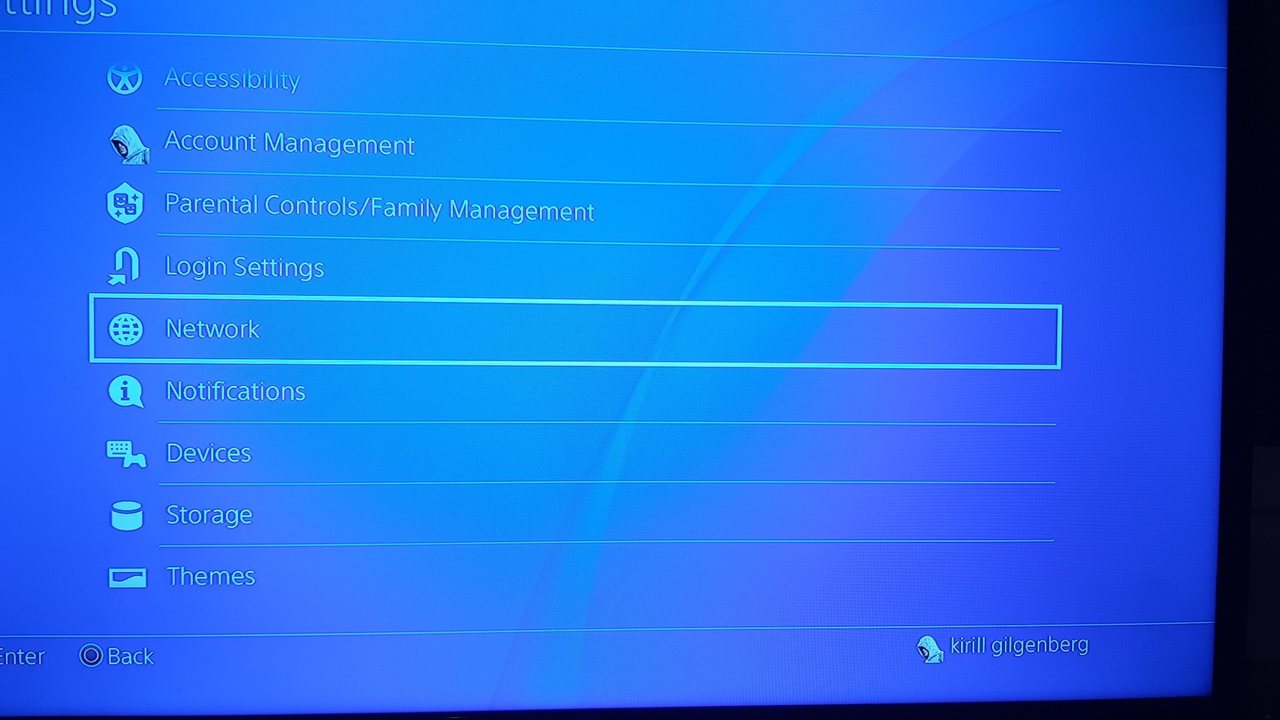
- Click on “Set Up Internet Connection”.
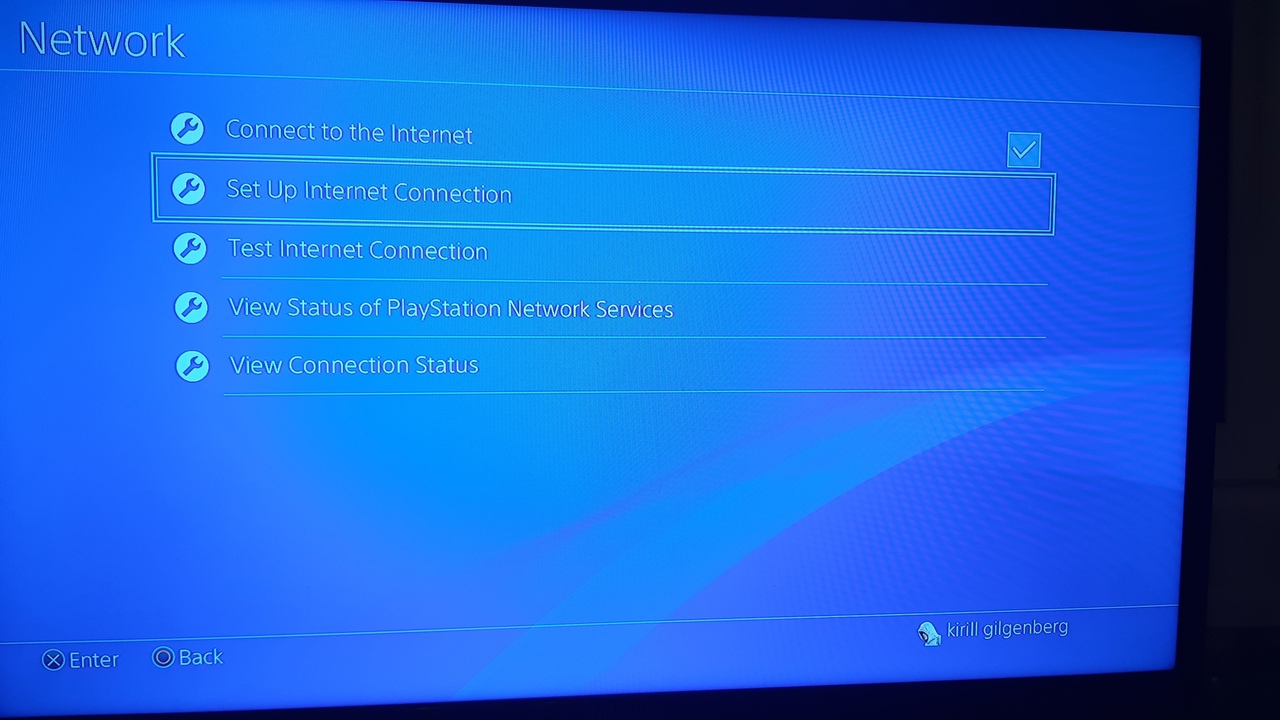
- “Use Wi-Fi”.
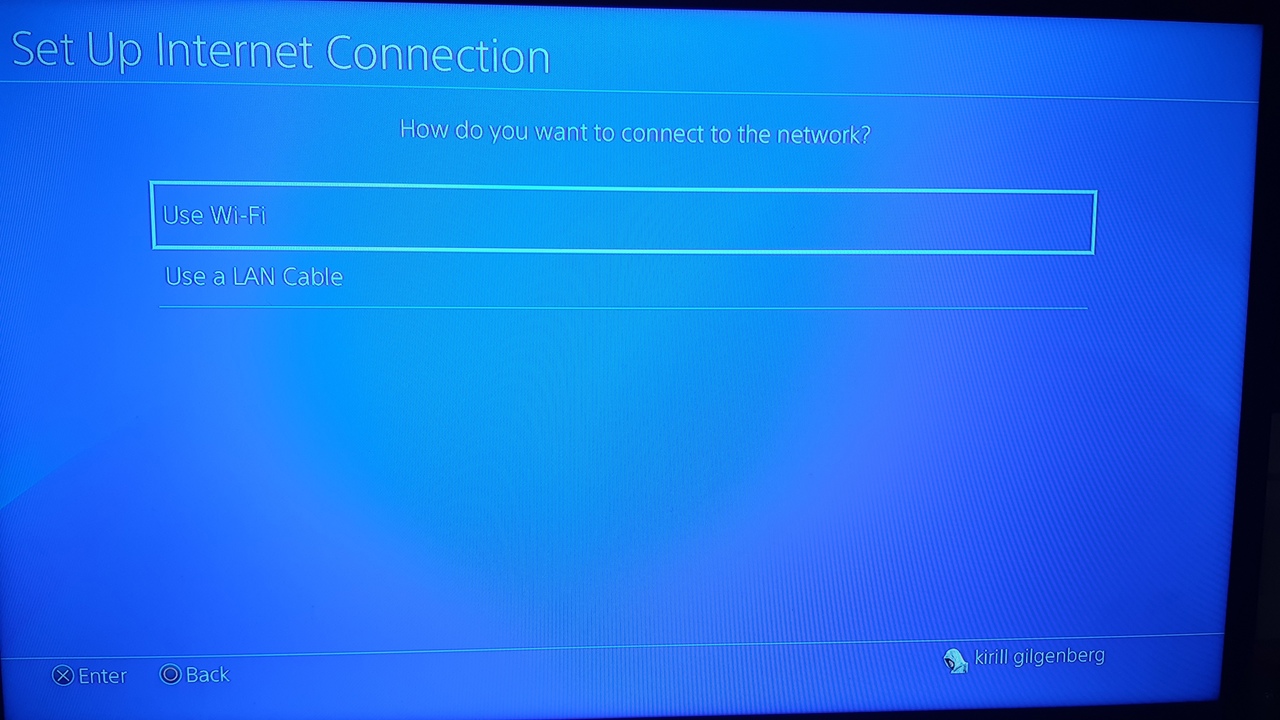
- Then choose a section “Custom”.
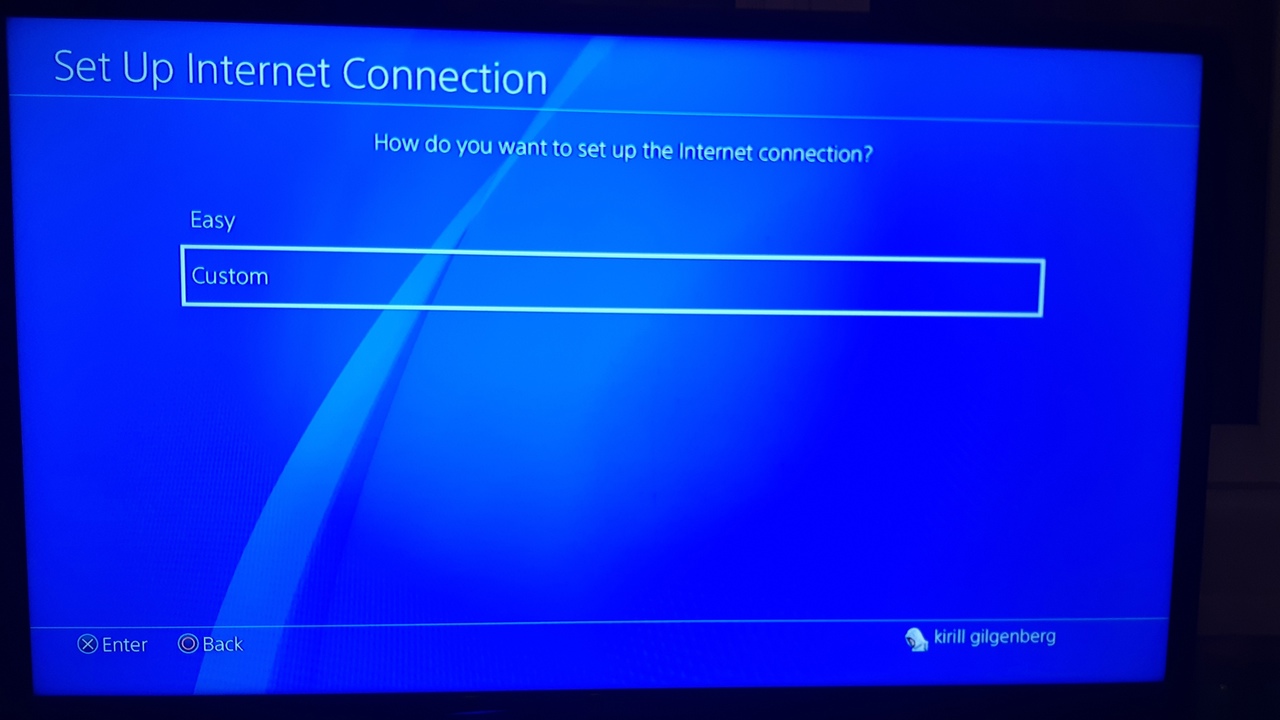
- Tick on your network.
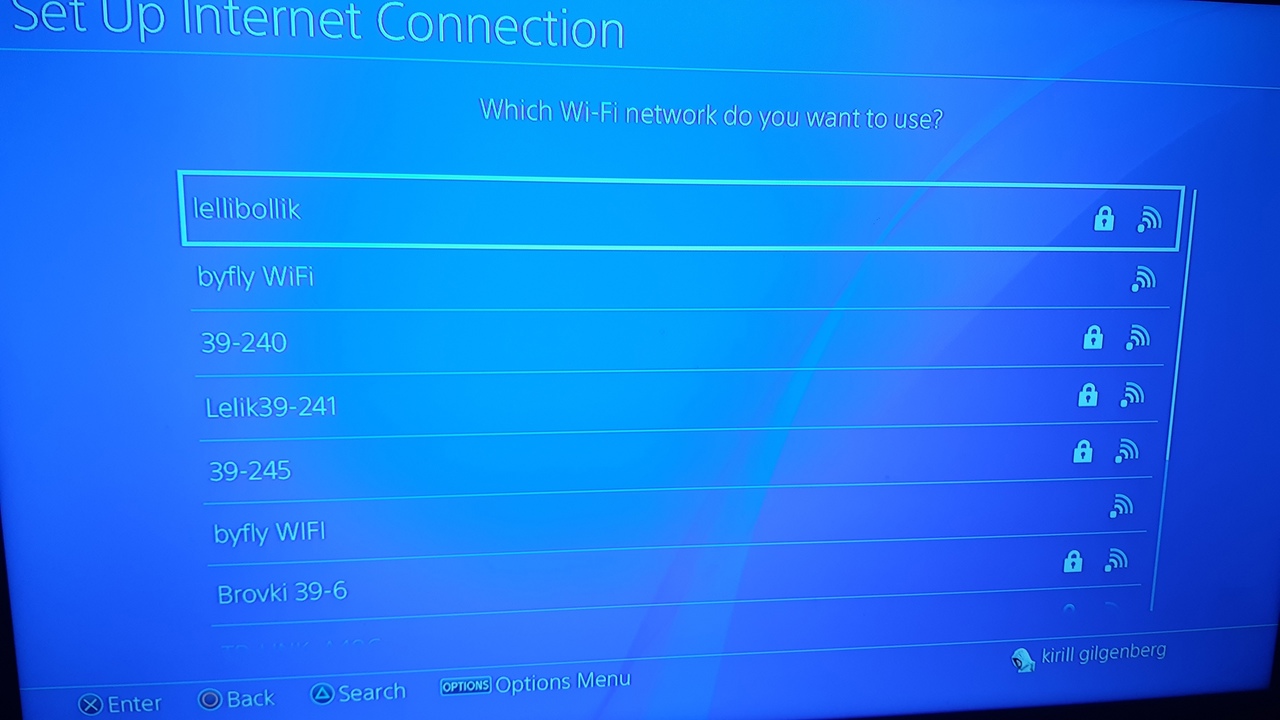
- Next click on “Automatic”.
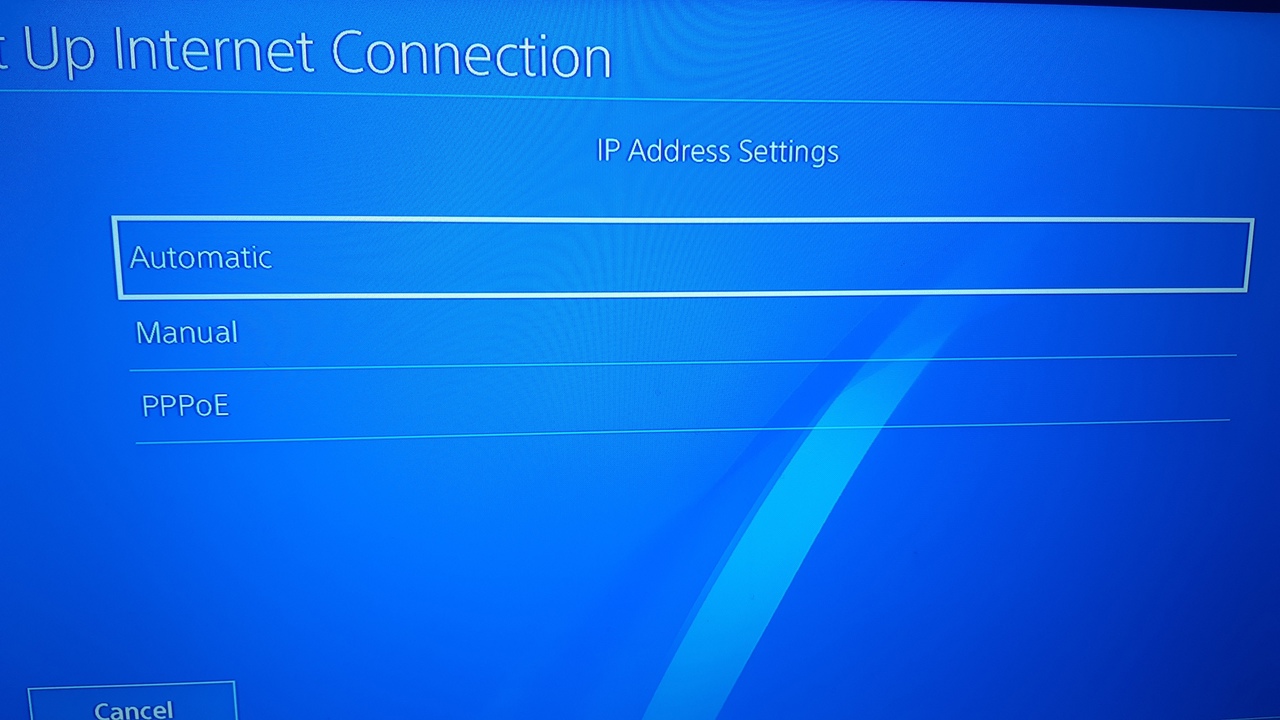
- Choose “Do Not Specify”.
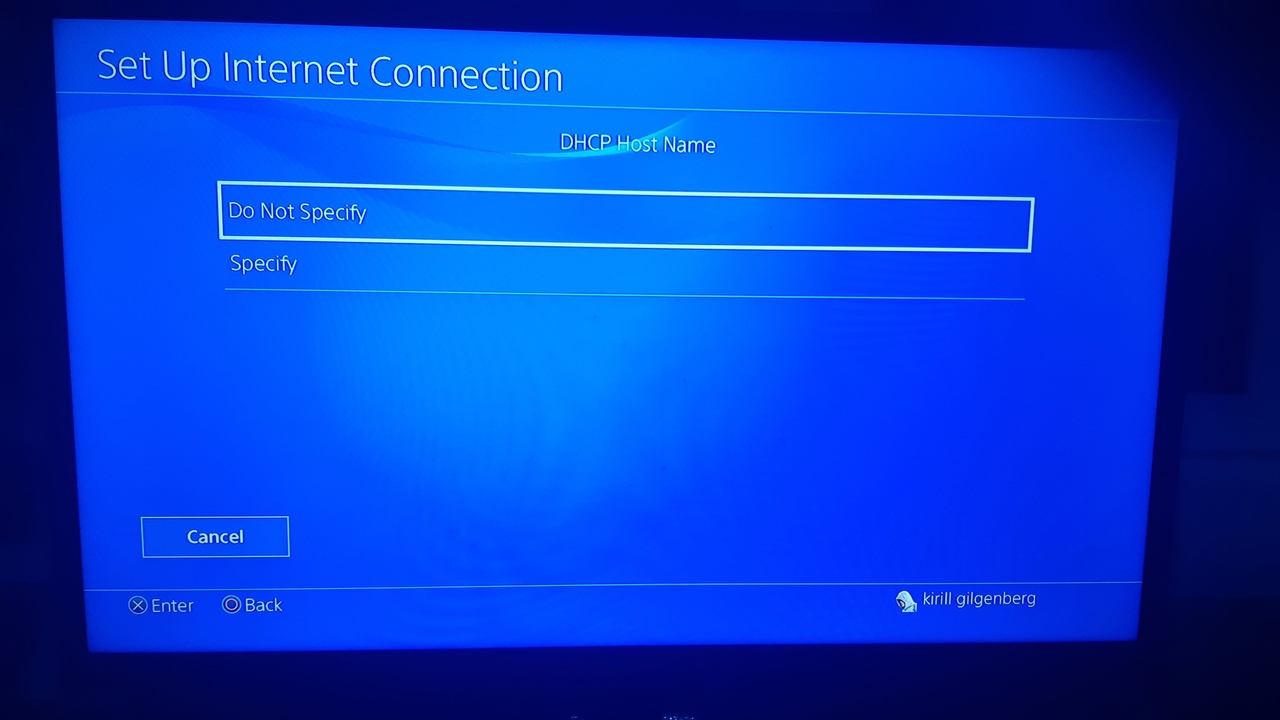
- Tick on “Automatic”.
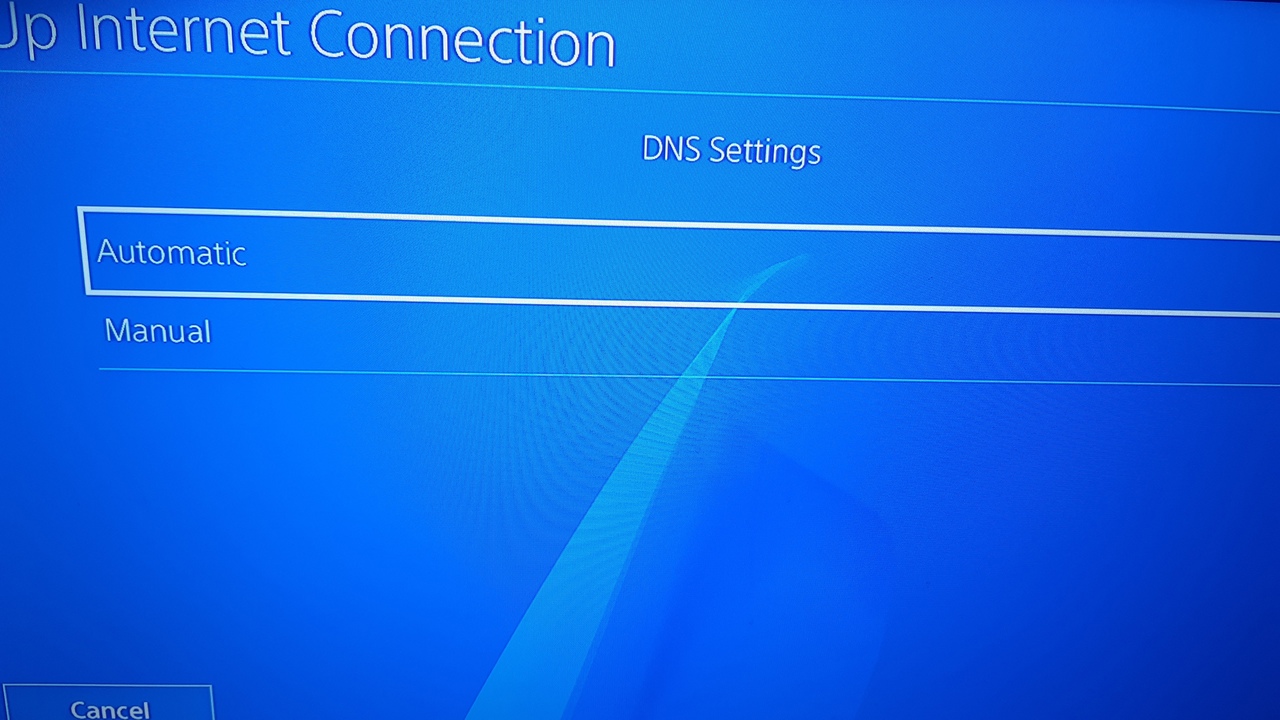
- Do the same thing.

- After that tick on “Use”.
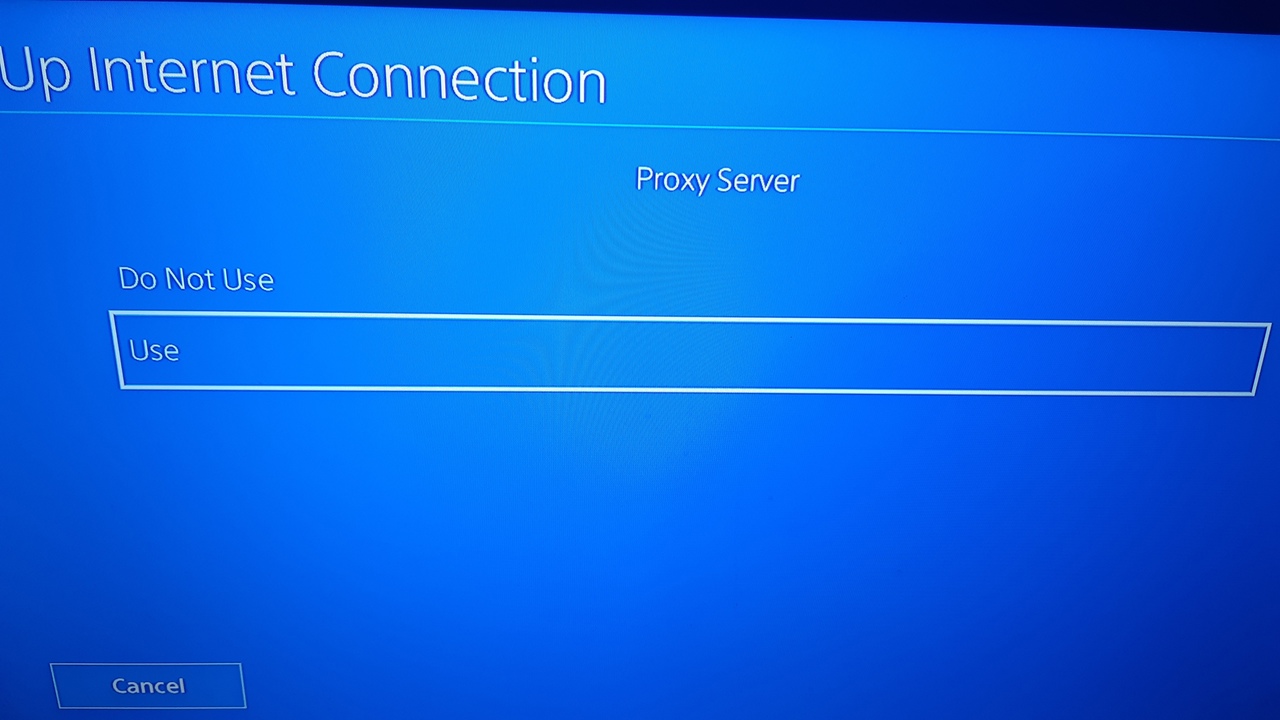
- Write IP-address and a port of a proxy.
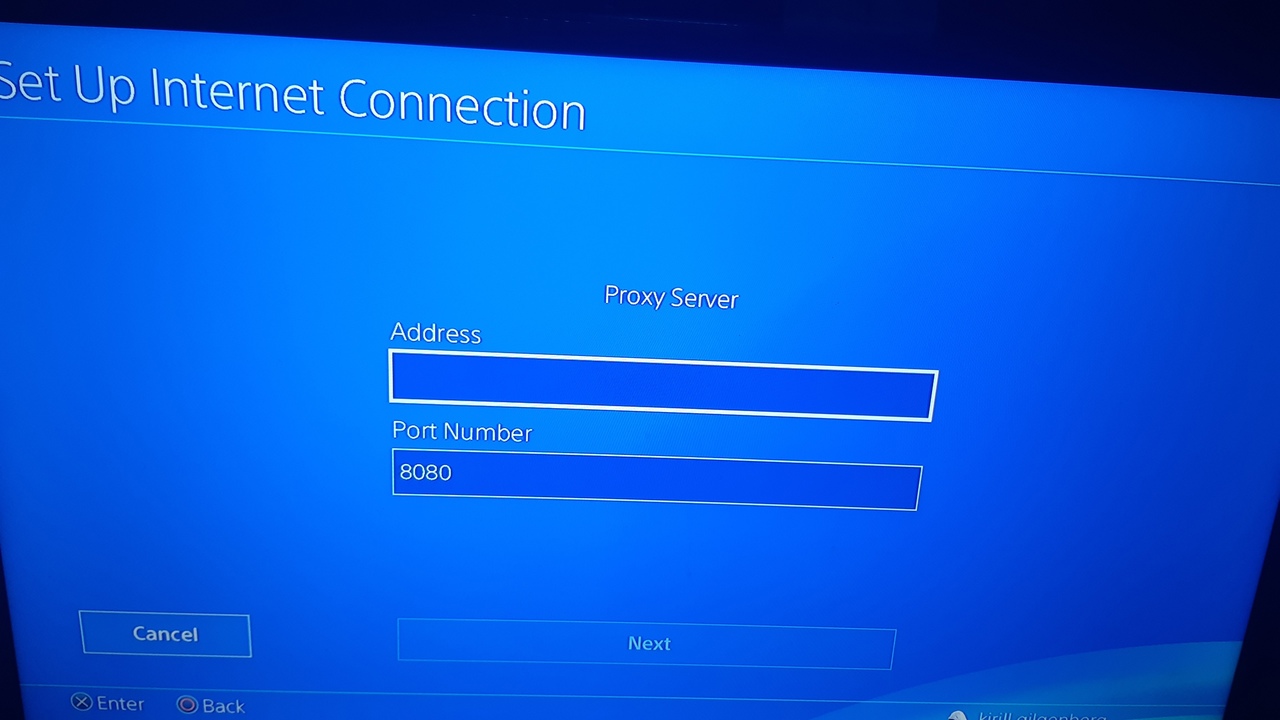
To shut down a proxy, repeat steps 1-10 and in the section “Proxy Server” choose “Do Not Use”.
If you are interested in a reliable and high-quality proxy which will enable you to use your PlayStation 4, feel free to contact us. We carry about our clients and always help clarify question