How to avoid IP leak through WebRTC – disabling
 WebRTC is a special network protocol developed by Google. It is used by Google Chrome developers and is initially embedded in it, as well as in browsers created based on its architecture. So most popular browsers use this protocol: Opera, Mozilla Firefox, Safari, and Yandex Browser. This also applies to mobile applications.
WebRTC is a special network protocol developed by Google. It is used by Google Chrome developers and is initially embedded in it, as well as in browsers created based on its architecture. So most popular browsers use this protocol: Opera, Mozilla Firefox, Safari, and Yandex Browser. This also applies to mobile applications.
Let’s take a look at how this technology works and how to disable WebRTC in different browsers.
WebRTC technology is designed to transfer video and audio streams directly between browsers and mobile devices. This is used for video conferencing. The technology has built-in required audio and video codecs that provide a good level of communication.
Therefore, the user doesn’t have to use additional applications to organize the conference. Due to the fact that data is transmitted directly, no third-party server is required to process the information. The technology is still evolving, but even in its current state it is easy to use.
How IP leak through WebRTC occurs
Despite the advantages provided by the WebRTC protocol, there is one serious disadvantage that will force some users to refuse it. This is an IP leak through WebRTC. The fact is that data exchange requires direct connection and exchange of external and local IP addresses. Due to the direct transfer disregarding the server, the network parameters are ignored. Accordingly, the technology will work bypassing the proxy and displaying your IP address instead of the proxy server’s one. The TOR network will also be useless since the technology will show the real IP address.
Using a VPN will solve this problem. In this case, the IP address will not be shown, or will be replaced by the address provided by the VPN network, which will not reveal your location, and is simply useless for attackers.
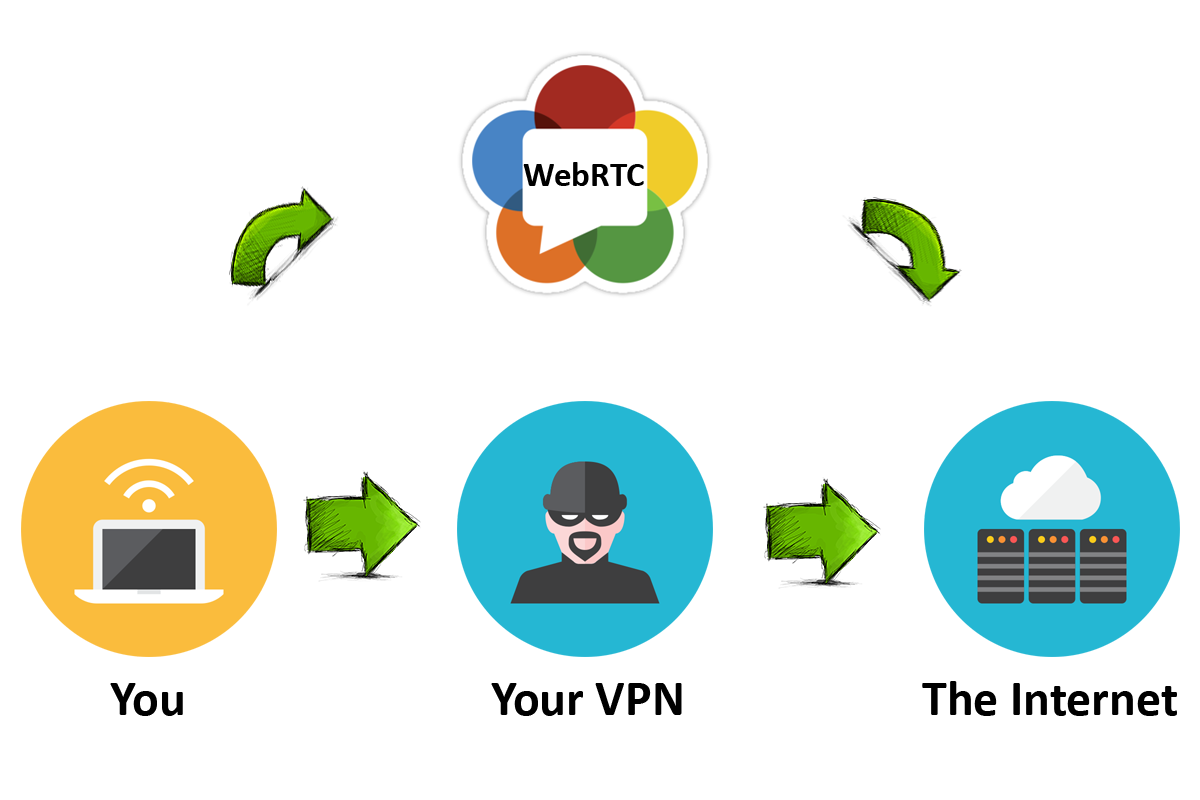
But the simplest solution is to disable WebRTC. The easiest way to do this is to use plug-ins such as WebRTCControl, WebRTCleakprevent, WebRTCleak, diasbleWebRTC and others. You just need to install a plug-in and enable or disable WebRTC with a single click. Or you can disable WebRTC manually.
How to disable WebRTC in popular browsers will be discussed in the following articles: Google Chrome, Mozilla Firefox, Opera, Safari, Yandex Browser.