Proxy servers for any tasks
Fast and reliable proxies at a price of 13 cents.
- Automatically getting addresses
- Moneyback within 24 hours after purchase
- Support 24/7
About us
We provide secure and anonymous proxy. High-performance and high-speed channel of service allow our customers to work 24/7 with us without worrying about crashes and any problems.
Pricing
We have the most flexible rates for buying any amount of proxies. New IPv6 proxies allow you to save your money on usual and necessary instruments for work.
FAQ
Answers to frequently asked questions. You can always ask your question using this form.
- How much do your services cost?
Our service offers the following rates (per month of rental):
- Shared IPv4 costs from 67 cents;
- Individual IPv4 costs from $1.35;
- Residential IPv4 costs from $3.6;
- Individual IPv6 costs from 13 cents;
- Mobile IPv4 costs from 3999 rubles;
- Residential proxies with pay-per-traffic cost from 1.5 per GB.
See details in the shopping cart.
- Who are you and what do you sell or offer?
We provide proxy server rental services (residential, server, mobile). We have been on the market since 2016 and are renowned for our high quality and responsive 24/7 technical support.
- How soon will I receive a proxy after payment?
The service operates fully automatically. Proxies appear in your personal account and are activated immediately after payment.
- In what format are proxies issued?
The following proxy data is provided: IP address, HTTP(S) and SOCKS5 ports for connection, login and password for authorization. It is also possible to configure access by IP address in your personal account.
- What countries are available in your proxies?
Currently, we offer more than 240 countries with various tariffs and proxy types. For a complete list of countries, details, and prices for individual tariffs and proxy types, please refer to the shopping cart. You can also place your order there.
- What payment methods do you accept?
Plastic Visa and MasterCard cards — both foreign and Russian — cryptocurrency (USDT, Bitcoin, Ethereum, etc.), Alipay.
- How can I contact you?
It is best to contact us via online chat on our website, but you can also write to us at mail@proxys.io or via the “Contacts” section. We respond within 5 minutes according to our regulations, but in reality almost instantly — within 10-15 seconds. Want to check it out?
- Can I test the proxy before purchasing it?
Yes, if you have not used our services before and you have objective reasons for the test. Please contact support for the test. Please note that the test is not available for temporary email addresses.
- Can purchased proxies be extended?
Yes, you can extend your proxies in your personal account for an unlimited period, but for at least one month. You can even do this within a few days after the expiration date, but it is better not to delay and use the auto-renewal feature from your personal account balance.
- What are IPv6 proxies and how do they differ from IPv4?
An IPv6 proxy is a proxy based on the IPv6 version of IP addresses. IPv6 is a new and modern version of the IP protocol, but many servers do not have the technical capability to switch to this protocol, so the transition to IPv6 is very slow, and by 2025 only 49% of websites will be running on IPv6. Most popular websites and services still only work with IPv4.
You can check whether the website you need supports the IPv6 protocol here: ready.chair6.net.
Also, since your software most likely does not support connecting to a proxy in IPv6 format, when you purchase IPv6, we provide an IPv4 tunnel — we issue a proxy in IPv4 format, and the IP address change to the IPv6 protocol takes place on our servers.
- How can I check the functionality of the proxy I purchased?
To check the proxy's functionality, go to the Yandex.Internetometer website and verify that your IP address has changed. The website displays IP addresses in both IPv4 and IPv6 formats.
- What is the speed of your proxies?
We provide a 7 Mbit channel on static proxies (server and residential IPv4/IPv6). If necessary, we can increase it to 10 Mbit. On mobile proxies, the speed ranges from 3 to 30 Mbit and depends on the current load on the operator's network; we do not influence it and do not limit it in any way. Please note that neither websites (including high-traffic ones) nor video hosting services for viewing videos in 1080p60 and below require a channel higher than 10 Mbit. A more important indicator for work and parsing is ping, which can be minimized by using a proxy located closer to you or to the resource you are working with.
- What else do I need to know?
Before using any service, you should familiarize yourself with its terms and conditions. Ours is no exception to this rule, and we have them too. You can read them here.
Stable IP addresses, fast technical support, anonymous proxies — this is how our customers describe us. We’re proxy service where you can buy proxy server from different countries. Proxies from 70+ GEOs are available for personal use.
What we offer:
- Datacenter IPs. They’re ideal if you want to bypass restrictions and visit your favorite websites. Both static and dynamic IP addresses are available. If IPv4 proxy purchase is costly for you, pay attention to IPv6 ones.
- Residential IPs. They are more trusted for websites, so if your task is to be anonymous — pick a residential address.
Both connection protocols — HTTPS and SOCKS5 — are available. You don’t need to pick the only one when buying proxies.
Why should you buy proxies from us?
By choosing us you will get:
- 24/7 support. We’re ready to help you both in the midnight and in the early morning. Our support agents know what they’re talking about, so you won’t receive cliched answers.
- 10+ payment methods. We accept payments in bank cards, crypto, Perfect Money, AdvCash, QIWI and other e-wallets and payment systems.
- Proxy checker. Our customers use a free proxy checker to make sure if IPs are valid or not.
- 70+ GEOs. We offer IPs of primary European countries such as Estonia, Lithuania, Spain, Italy, but you can buy proxy server of Asian countries, for example Indonesia or Thailand. Check the list of available countries on our website.
- Stable proxies. We check IPs before selling them and don’t offer broken ones.
Also, we add new countries regularly. Follow us on social networks, and you won’t miss updates in your service.
So ready to buy anonymous proxies? Add the proxy to your shopping cart or contact us — and we’ll pick the appropriate kind of IP for you in a few minutes!